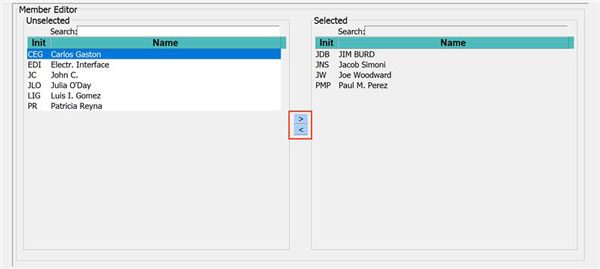February / March 2023
Contents
- Isaac’s Essentials We’re In Business: Yours, Mine, and Ours
- Product Story Attorney Meaningful Review Coming to Collection-Master!
- Inside Vertican Vertican’s Account Management Team
- Security Matters Keeping Our Clients and Vertican Safe
- Celebrating Women’s History Month
- Events Mastermind Training / Conference News
- ICYMI Catch up on the latest of all things VT
- Software Tips Collection-Master
- Software Tips Q-Law/Q-LawE
- Software Tip vMedia
- vTrivia February Contest / December Winners
Isaac’s Essentials
We’re In Business: Yours, Mine, and Ours

Like many of my industry friends and counterparts, I recently attended the RMAi annual conference in Vegas. I’m not alone when I say the event is a marathon of meetings, seminars, small-talk-and-walk encounters, and of course networking events.
I had a conversation with the owner of one of the fastest growing digital collections companies in the world. Despite his massive success and global footprint, he said his biggest bottleneck to growth is data integration. He’s in good company; I even wrote an article several years ago, Alleviating (some) Chaos in the ARM Industry, about how our industry insists on moving the same data in different ways. My article challenged the industry perception that there’s some secret sauce in the form and format of the data we exchange. Yet this remains a completely unsubstantiated business practice and most refuse to recognize that it perpetuates a serious roadblock to progress. Nevertheless, Vertican is compelled to protect its own intellectual property (IP) for obvious reasons – for as long as the industry refuses to adopt a standard, the form and format do matter. But they matter at the expense of real progress.
Let me explain.
Whether you are collecting, calling, scrubbing, suing, filing, serving, aggregating, reviewing, buying, originating, or selling accounts – you need to cooperatively maintain and transmit data. If you don’t do this reliably, in other words, if you don’t process your data with integrity, you will have real, quantifiable issues. That is why, in part, Vertican’s IP is valuable. As subject matter experts (SMEs), we have created a comprehensive standard that is loggable, auditable, and transparent for both Senders and Receivers. I have found that, more often than not, when a new market entrant wants to integrate with existing industry platforms, they either create a sub-par standard that invites problems or attempt to steal the proven and hard-won IP of existing players.
À la carte integrations must become a thing of the past. It takes a Sender a very long time to vet and test a new data standard. Combine that with the time and effort their Receiver firms and Vertican (for which by the way we charge) spend to streamline everything and make data integration possible. This time-suck is mild compared to the real waste that ensues. I’m talking about the loss from all the accounts that reach the statute of limitations during the time the Sender is in the extensive testing and transition process.
Consider all the inventory that will never see the light of day because an implementation took 18 months rather than eight months – that is a real and quantifiable excess. And, let’s not forget about the downstream costs attributed to the law firms/agencies and vendor consultants’ involvement.
Just like you, Vertican is in business to make money. However we frequently find ourselves working on projects that aren’t core to our business. As your partner and subject matter expert, my team should be spending its time and energy helping you analyze your data and improve your business. We should not be altering and operating your data flow. Vertican exists to improve peoples’ lives but this is one problem we cannot solve without you.
Back in Vegas, I was invited to provide my insight on industry technologies to the RMAi Board of Directors. I shared the cold, hard facts about data requirements’ place in the world and offered up a few analogies about the impacts of standardization. For example, when a wire transfer leaves one bank, any bank, and transmits to another ‘any’ bank, the data streams are identical. The ACH transmission process doesn’t change regardless of its origination or destination. Why? Because the government mandates the process. Why does the government mandate this stuff? Because if they didn’t mandate it, every bank would have a different process and every bank would charge for that process, and there’d be mistakes, and it’d be a mess … all because human hands would have to change the data format constantly!
The same notion can be applied to a million other examples where non-competitive regulation is critical. You can drive across the country and never worry about the gas nozzle at ANY gas station not fitting your fuel filler neck, no matter what model car you drive.
And speaking of Vegas again, the casinos must meet rigorous standards of operation and audit requirements, or – plain and simple – they’ll lose their licenses to operate. So, all the casinos out there are operating under the same standards yet some are more successful than others. That’s because their competition doesn’t lie in the regulations; it’s how well these businesses operate and compete while on a level playing field.
The same is true in legal collections. Your secret sauce doesn’t need to lie in the data you are moving. It should lie in what you do with it.
But we are still wasting time, money, and energy dealing with the movement and perpetual reconciliation of data; nobody knows and feels this more than Vertican.
Let’s help the industry get it right.
Last year, you rode the migration wave with us when we moved an enormous amount of data away from our own legacy system over to vExchange and that was super complicated. Well, when you deal with the transmission of real-time data through disparate systems, you’re not only navigating inside a complicated system … you’re inviting inaccuracies, mistakes, and compliance issues.
I know we can’t move the needle into place tomorrow, but this has been and will continue to be the vanguard mission to scale your business, my business, and our industry forward. Let’s be realistic about making it happen. We need to act in accordance with a non-competitive unification strategy on data standardization. As industry partners, we can help each other help ourselves, ultimately lower the cost to collect, and do right by the consumers we service.
If you have questions, comments, or want to work together on standardizing the non-standard standards, email me; I welcome your partnership.
Product Story
Attorney Meaningful Review (AMR) Coming to Collection-Master in April!
As announced in December, “Collection-Master is here to stay” and has begun leveraging best-in-class functionality from Q-LawE. Attorney Meaningful Review (AMR) is a new feature that fulfills this promise.
Benefits
-
- Meet the Consumer Financial Protection Bureau’s (CFPB) “standard of proof” to file a collection lawsuit.
- Leverage the power of in-app review of claim data and media.
- Dramatically reduce the time staff will spend on compliance.
Be on the lookout for this AMR icon in your Collection-Master software:
![]()
Time-Saving Templates
The seven templates below will be pre-built and ready to use but may be customized.
- OALD*
- Suit Review
- Default Judgment
- Consent Judgment
- Garnishment
- Dismissal
- Satisfaction of Judgment
*Per the CFPB, an Original Account-Level Documentation review qualifies the account as eligible for suit.
Time-Saving Functions
These six automated functions may be configured to firm specifications.
- Gathers all the documents and data required for each claim according to claim type and state. Other firm-defined factors can be customized.
- Prompts attorney with check lists for both documents and data.
- Records attorney review, pass/fail, reasons, and notes using enhanced logging in the Paperless File. All AMR responses are recorded in a PDF and attached to the claim as well.
- Triggers automated actions via Smart Document Scripts based on the selections (e.g., add/remove Diaries, add/remove Tags, update Paperless Notes with specific text, fix a mislabeled document).
- Captures court-accepted digital signatures with embedded digital signature (EDS) technology, which can be combined with advanced signature blocks to support multi-state practices.
- Packages AMR-defined media with attorney signature, imports it as a single pdf/tiff package into vMedia, and attaches it to the claim. No printing and scanning!
Easy Access
Select a single claim, a batch of claims by Diary selection, or advanced selection options. Additionally, AMR may be launched from within the Paperless File for the active claim.
Simple Interface
All relevant account information, including media, is visible or accessible from a single screen.
- Pertinent: Only documents required for the review are automatically presented to the attorney, with the option to view all other documents and media.
- View: As the attorney clicks on each document listed on the left, the document displays on the right. Toggling between or within documents is easy.
- More: Buttons are used to access Financial Transactions (payments, cost, adjustments), Paperless Notes History, and other Diary Codes on the claim.
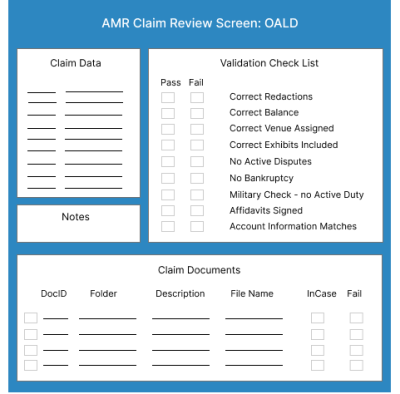
AMR Claim Review Screen
Information on the left side of the review screen includes Claim Data. The data presented may vary by client or Claim Type.
A validation check list is presented on the right and is also definable by Claim Type. Relevant Claim Documents are available for review as shown in this corresponding image.
- Fail: Requires a reason that is selected from a firm-defined list of options.
- Notes: Attorneys can also enter general failure notes for the claim.
Automated Follow-up
In case of failure, a Smart Document (e.g., X-Document) can execute an action tied to a fail reason (e.g., request the document to be redacted, email the appropriate team member).
Firm Configuration
SQL Query
All the data and documents on the dashboard are defined according to a SQL query specific to each type of review.
- The system will choose the right “type” of AMR data for the account.
- The tool will have seven pre-built reviews with embedded SQL queries. Additional templates are easily definable.
- Firms can edit the pre-defined queries or request Vertican’s help to do so.
Here are some of the firm options. In some cases, the parameters are configurable in the setup screen; in other cases, they involve editing the SQL query template.
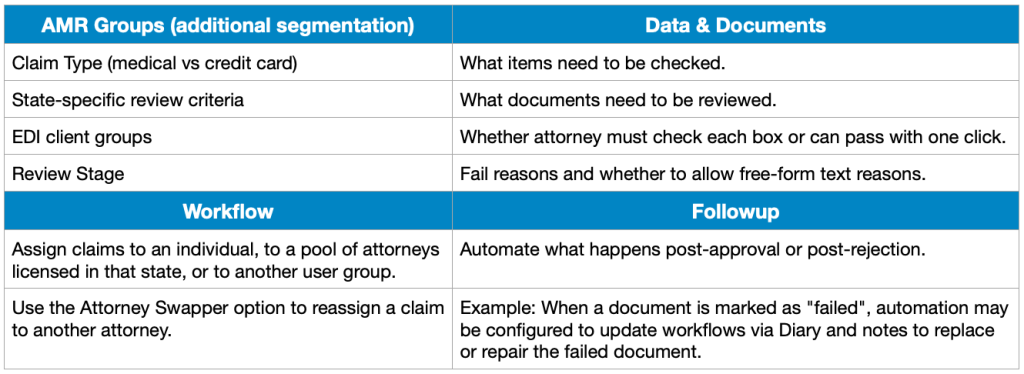
Other Uses of the AMR Tool
Collection-Master AMR can be used for multiple uses by multiple users. Reviewing claim data and specific media simultaneously in a concise, configurable view is an extremely powerful tool for your practice.
- Media Reviews: Can be used for any vMedia document.
- Non-attorney staff: Can be used by paralegals for initial OALD screening or by Quality Control staff. Super users can view the attorney interface to confirm correct set up.
Firm Preparation
Firms will need to do the following to use AMR when it launches in April:
- Install the free SQL-Sync module by going to vStore.
- Ensure that each person who will use AMR has a valid Collection-Master and vMedia user license.
Want to learn more about this exciting, new Collection-Master feature? Click here to pre-register for our upcoming Mastermind, presented by John Currey, Collection-Master Product Owner!
Inside Vertican
Vertican’s Account Management Team
Platinum Now Receives Account Management
In our December / January edition of vConnect, Nicholas Arcaro, SVP of Business Development, announced the extension of Vertican Account Management from an exclusively Diamond premium service to one that includes Platinum clients as well. In line with this expansion, Nick and Julia O’Day, Account Manager, welcome David Martinez, David Katusa, and Jena Tanenbaum to the Vertican Account Management team.
Before we talk more about Account Management services, we want to mention another important group of clients.
Gold/Silver Client Health Check
As part of our 2023 kick-off activities, we are offering our Gold and Silver clients the opportunity to meet with one of our team members for a “health check”. Gold and Silver clients can click here to schedule a 20 to 25 minute meeting with one of our team members to discuss your business and how Vertican can make your life easier.
How can Account Management Help You?
For all of our Diamond and Platinum clients, there are plenty of ways to make the most of your complimentary Account Management Services. In the coming weeks, you will be receiving an email with information about your assigned Account Manager and a link to book an initial 30-minute consultation. Your Account Manager is personally available and excited to:
Help you elevate your business:
In the December / January vConnect Product Story, we also announced that Collection-Master is Here To Stay! As a result, 2023 will be full of Collection-Master enhancements and software updates! In order to make full use of both existing and new product features, your Account Manager will personally meet with you to review your business processes and maximize your investment in Vertican products. This will play a big role in increasing your efficiency and ultimately lead to lowering your costs to collect.
Be a Liaison with Client Success
Your Vertican Account Manager is a trusted resource and liaison between your firm and our Client Success team to help facilitate support resolutions. By meeting with Client Success regularly to review your firm’s support cases, and tracking resolution statuses, Account Managers serve as a support escalation point of contact.
Cultivate relationships between You and Your Clients.
Along with being a bridge between you and our Client Success team, your Account Manager can provide Vertican representation at your client meetings to help meet needs and answer questions. Whether it be virtually or onsite, our team is there to assist you with your clients’ ever-changing requirements.
So if you’re ready to try new things in 2023, let our team help you take your practice to the next level and schedule your consultation or health check today! Check out our Account Managers below!

Security Matters
Keeping Our Clients and Vertican Safe
Vertican uses several layers of tools to block viruses, malware, ransomware, and spam from getting to our team and computers. Unfortunately, the “bad guys” are constantly adapting and figuring out ways to beat the system and they can get through from time to time. The tools will protect us, but the security vendors may take a day or so to adapt to blocking new viruses and tricks, so it is a very good idea to be aware of some everyday behavioral habits that will help protect you and your team. Knowing what to do or not do is our best defense.
Here are some good practice guidelines for avoiding virus infections, malware, ransomware and phishing attacks:
- Never open unsolicited e-mail attachments, even from people you know. The attachment may contain malware or the email address may have been spoofed/faked. These messages are designed to get you to click the attachment or legitimate sounding links (“Click to update or register”) and they usually urge you to act quickly.
- Don’t download free emojis, screen savers and toolbars. Many of these freebies contain malware. Also avoid dubious music and file downloading sites. It’s free for a reason.
- Avoid clicking on pop-up advertisements – close them instead.
- Peer-to-peer file-sharing programs often come bundled with malware.
- Avoid malware masquerading as anti-spyware.
- Do not download legitimate software from rogue/unofficial sites on the Internet. The software you download may be malware and often contains the legitimate software plus malware. You should work with your IT team to install any software that is not part of your company’s standard platform.
Be on the lookout!
Malware authors can easily craft bogus emails that look just like the real thing with a couple of exceptions. First, the emails came unsolicited. Second, they sometimes include individuals in the distribution list that have left your company years ago and often include spelling mistakes. Third, they usually have a zipped attachment and request that the user click on the attachment or link to open it up. Finally, they look as though they have come from legitimate large banks, application hosting companies, government agencies, or shipping companies. Remember, this is not just about staying vigilant at work, be wary about your personal emails as well.
If a hacker can trick you into entering your password, they can access your email as you. This means they will also have access to many other applications, including your business communication platform, such as Microsoft Teams and your entire Office Suite! To that end, Vertican never stores client data in our One Drive nor do we use tools like Dropbox.
So always keep in mind that while it might seem convenient to copy data around to make it easier to work on files, know that you are potentially putting that data at risk. Security always outweighs convenience. If this happens to you, report it to your IT helpdesk as soon as possible. Time is of the essence for them to assist in locking things down again.
Remember security matters now more than ever and we are all on the same team with the same goals. So, if you are ever in doubt, always be sure to reach out to your Infrastructure team. It is very helpful for them to check even the most remotely suspicious email. Your IT team wants to be aware of your concerns – even subtle anomalies – so they can see if others in the firm received the same bogus message and thus prevent potential issues.
Be vigilant. Be safe!

Contributed by Gary Hickey
Director of IT and Security Officer
Celebrating Women’s History Month
In honor of Women’s History Month, and as a member of NCBA’s Diversity, Equity, & Inclusion (DEI) Committee, Vertican CEO Isaac Goldman shares his thoughts on gender equality and supporting women in the workplace.
 Women’s History Month is an important observance that highlights the contributions and achievements of women throughout history. But it’s also about taking stock of where we are as a society today and where we are headed tomorrow. It’s about inspiring and empowering future generations of women – like by daughter Abigail who’s almost 8 years old.
Women’s History Month is an important observance that highlights the contributions and achievements of women throughout history. But it’s also about taking stock of where we are as a society today and where we are headed tomorrow. It’s about inspiring and empowering future generations of women – like by daughter Abigail who’s almost 8 years old.
Vertican Technologies is a proud supporter of diversity, equity, and inclusion (DEI) in the workplace. Women-led roles at Vertican have become increasingly predominant and as a business leader this is extremely important to me. It can be super challenging to hire the right people for the right positions, and I especially look to gender and DEI factors from many perspectives. It’s essential for businesses to bring differing interests, values, and perspectives to both the company and industry tables. Gender equality is vital to having a balanced, effectual team which will exponentially foster innovation and success.
Hiring is only the beginning; it’s really about career growth and support. One way to do this is by promoting work-life balance. Vertican offers things like telecommuting and flexible hours to help bridge the space between work and personal responsibilities, making life a little easier.
In addition to supporting women in the workplace with a healthy work-life balance, we must provide opportunities and tools for career growth. Vertican recently sent our vExchange Product Owner, Maryann Savulich, to the Women in Consumer Finance (WCF) annual conference. WCF is an industry-leading network dedicated to supporting women in leveraging knowledge to deliver even greater value to their teams back home. Organizations like WCF can help women develop the skills and connections they need to advance their careers into more leadership roles.
Gender equality doesn’t start in the workplace or adulthood. It must be systematically rooted into the classroom and the home. Like any parent, I have hopes and dreams for my Abigail’s future. I also have expectations. One expectation is that she will pursue her passions in a world where gender equality is an indisputable norm because of the strides made by women yesterday and the conversations and calls-to-action we are having today. Women’s History Month is a perfect reminder for us all to have a proactive hand in making this expectation a reality.
Events & Happenings
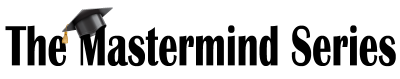
The Mastermind Series, an ongoing program of virtual training sessions presented by Vertican’s top developers and Subject Matter Experts (SMEs), has been well underway! Are you missing out?
Topics are developed to help improve clients’ ability to use our platform features and tools effectively and maximize efficiency. So, take advantage of this exceptional opportunity to learn directly from industry trailblazers and Vertican’s visionary developers.
We’ve got plenty of exciting Masterminds coming up; check them out here:
- March 8 | What’s New in vExchange and vExchange Analytics for Senders – Register here
- March 15 | Introducing AMR (Attorney Meaningful Review) in Collection-Master – Sign up early here
- March 29 | What’s New in vExchange and vExchange Analytics for Receivers – Register here
The Latest Conference News

Isaac Goldman, CEO, Nicholas Arcaro, SVP of Business Development, Diego Hernandez, Chief Product Owner, Kent McCammon, CFO and Head of Corporate Development, and Matthew Roiz, VP of Corporate Development and Strategy had a fantastic time connecting with industry friends at the RMAi 2023 Annual Conference in Las Vegas!
Big thanks to everyone who visited and warmed up with us poolside at the Cabana Crawl which we co-sponsored with our partners at PaymentVision!
Next up for conferences, Isaac Goldman, CEO, Nicholas Arcaro, SVP of Business Development, and Julia O’Day, Account Manager, are looking forward to attending the NCBA 2023 Connect Conference in Denver, Colorado!
Will you be there? Email us to schedule some one-on-one time.
Click here for more information on the conference and be on the lookout for more opportunities to schedule a time to meet with the team.
In Case You Missed It (ICYMI)
📢 Keeping your software up to date is important! Are you getting the latest software version notices?
If you have unsubscribed from our notices, click here to re-subscribe and make sure you hear about all the latest software features and bug fixes!
📢 Have you missed out on any of our recent Masterminds? Below are some suggestions.
- Collection-Master is Here to Stay! | Watch the video recording!
- Vertican Help Center: A Demonstration and Tour | Watch the video recording!
- Vertican Support Access (VSA): An Introduction & Tour of the Application | Watch the video recording!
Find more information and past session recordings at the Vertican Mastermind page! (Hint: scroll to the bottom of the page!) Mastermind attendance is free but registration is required. The calendar is continuously updated so check back often!
Do you have a topic in mind for a future training session? We want to hear about it. Please send us an email with your suggestion.
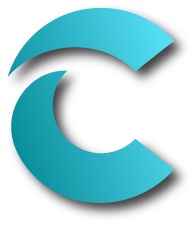 Software Tip
Software Tip
[4-1-S-3] Group/Security Maintenance
Last month, we showed you how to control access by Zones according to group. This month we’ll talk about Group Security and how to add users to a group. This tip is for Admin users and Support Coordinators.
When a new user is added to Collection-Master, you will want to be sure that the user is added to each necessary group in menu path [4-1-S-3] Group Security Maintenance.
What is Group Security?
Group security is a way of locking down or enabling features to employees in your office based on groups. The groups defined in Collection-Master are based on roles and responsibilities. For example, you might create an ‘accounting’ group to enable the use of certain financial features or an ‘admin’ group to grant special access to maintenance or setup screens. This allows you to control who can and cannot access screens that could change data in your system.
Put everyone in the ‘Everyone’ Group
In Group Security, the group labeled “***” is for “Everyone”. This group is meant to contain all active users. When you add a new user, it’s important to at least enter the [4-1-S-3] screen, as it triggers a maintenance process to scan for any recently added users and allows them to be part of the everyone group. Users must be part of at least one group (including the Everyone group) to have access to basic features in the program.
For now, we’ll go over how to add and remove users from a group.
How to Add Users to a Group
While entering [4-1-S-3] will automatically add new users to the Everyone group, you may want to add this same user to additional groups depending on the rights you want this user to have and the features you would want them to have access to. To add a user to a group, go to menu path [4-1-S-3]. You will be presented with the screen below showing all available groups. From this screen, you will select the group you want to add the user to and select the “Members” button.
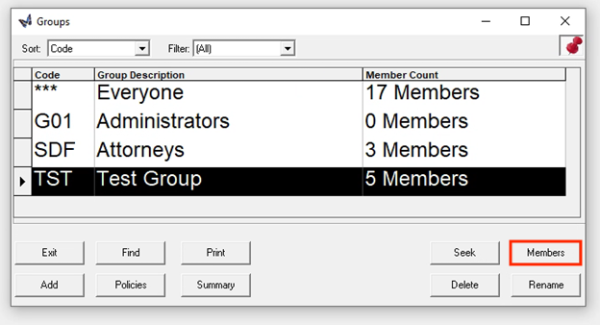
The following screen will show you a list of each member in the group. From here, select “Member Editor”.
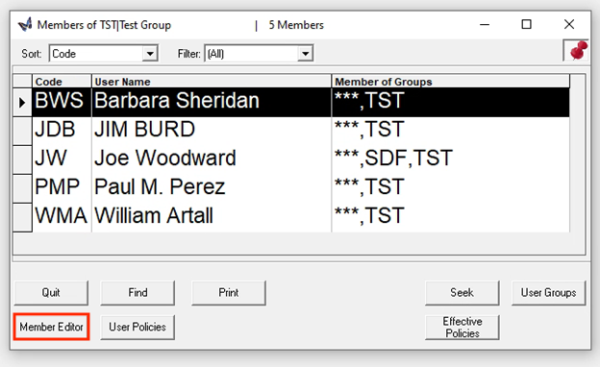
You will be brought to the following screen where you can highlight the user in question and move them to the “Selected” side of the screen on the right using the [>] right arrow key in the middle of the page. Once the user has been placed on the “Selected” side, hit [F6] OK. This will add the user to the group in question.
How to Remove Users from a Group
This same process can be used to remove members from groups by placing them in the “Unselected” side of the screen on the left using the [<] left arrow key.
Click to view larger image
 Software Tip
Software Tip
Vertican Banner
Have you seen our Vertican banner? We call it Client Communication in-App Messaging (CCAM). CCAM appears on the Main Menu for users who are security level 4, 3, 2, or 1. We update it regularly to communicate important notices about new releases, policy changes, office closures, and more. Clicking on the image will link to additional resources and information. Have you been finding CCAM useful? Let us know by emailing our Marketing team!
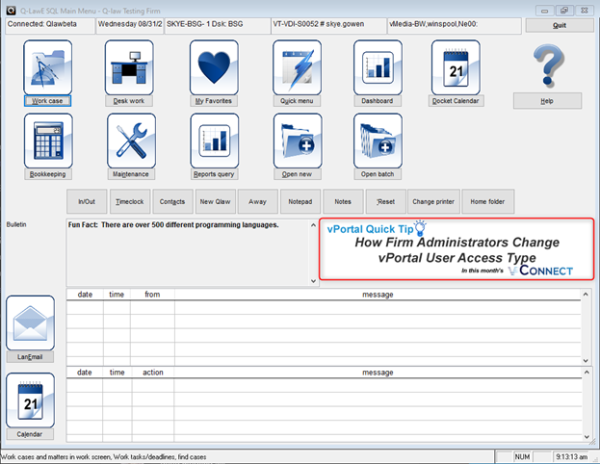
 Software Tip
Software Tip
What is SQL Authentication?
SQL Server is a popular database backend that provides multiple types of security. When your database administrator (DBA) sets up the server, there are several things to consider, one of which is how to authenticate users to the database to control access to your data. To connect to a SQL Server, you need a name and password, but there are two common ways to go about it.
- Windows Authentication controls access to your network at the domain server level. It protects your data if your SQL Server talks with users across the Internet. The downside is that an authenticated user can access your vMedia data using programs like Word and Excel.
- SQL Authentication controls access at the application level. It protects your data if your SQL Server does not talk directly to the internet; i.e., your firm is using a LAN or VPN connection to the server. The benefit is that only your vMedia application will access the data without needing to control access at the user level. This simplifies administration. In addition, vMedia encrypts the file that tells SQL Server how to connect to the data.
Switching to a SQL User Connection
If you wish to switch a vMedia Database to a SQL User Connection, follow these steps:
1. Go into vMedia and select DB Config.

2. Select the database you wish to change.
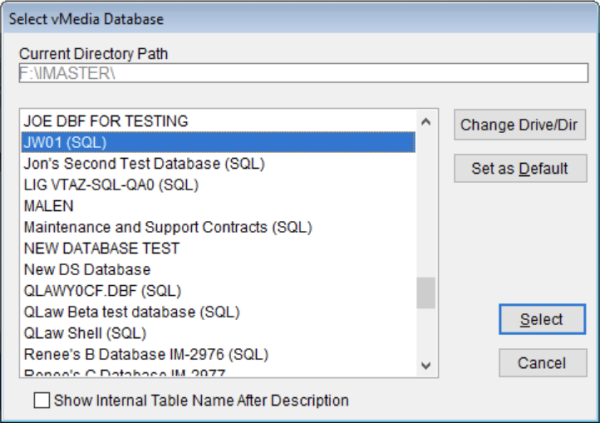
3. Select Global Settings.
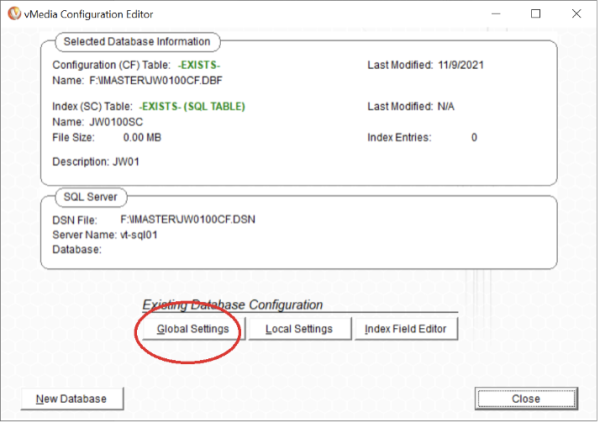
4. Select SQL Server Options.
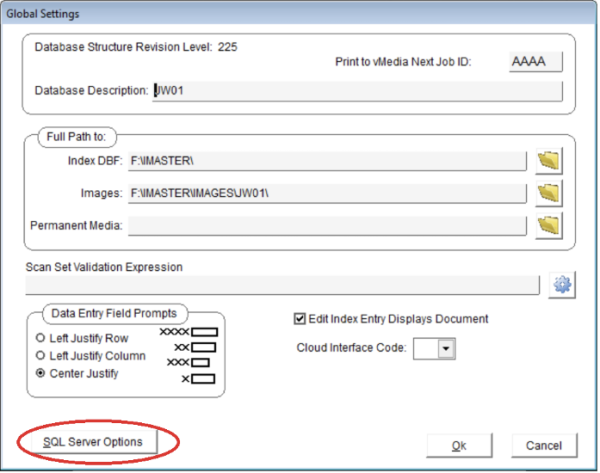
5. In the SQL Access Configuration window:
- The top two check boxes are typically left blank.
- Uncheck Windows Authentication.
- Fill in the SQL User Name and SQL Password that you receive from your DBA.
- Leave the Entry Name box blank.
- Leave the Application automatically changes password check box unchecked.
- Click [OK].
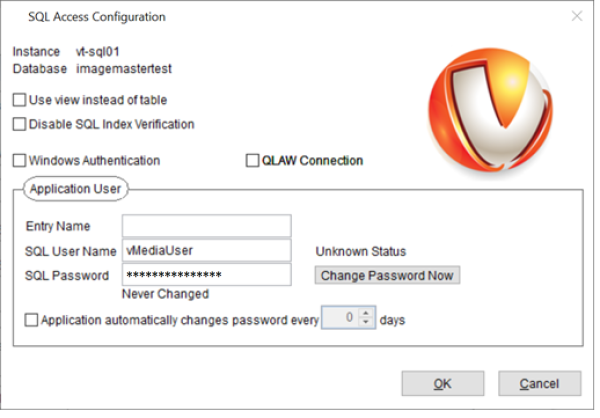
6. When you exit back towards the menu, you will be asked if you want to save your changes. If you confirm the changes, your vMedia database will now have an encrypted DSN file (vMedia calls it a DSNX file), which securely contains the SQL User information.
Note: If you have more than one database to protect, do not use the same user information; if you change the password for one vMedia database, you will break the other one because the other DSNX will no longer contain valid information.
vTrivia Contest
December 2022 / January 2023 Winners
Congratulations to the winners!
Felix Sanchez – Lotane & Associates, P.A.
Angelica Currens – Cooling & Winter
Susan Greene – Bleecker Brodey & Andrews
They were randomly selected for having answered the following questions correctly:
1. Which statement is the best example of actionable feedback you can provide to improve Collection-Master? Make Diary dates transmit to all report filed accounts just like paperless notes do.
2. During the November 9 Mastermind session, John Currey and Nicholas Arcaro took 3 polls. According to the third poll, on average what do firms find most important? Faster responses.
3. Provide an example of Account Management services provided to Diamond and Platinum clients outlined above. Learn about your firm’s needs on a proactive basis to prevent issues.
4. True or False: Collection-Master will be fully supported and enhanced to meet industry needs in the foreseeable future. True
Winners had the choice of one of these prizes:

Congratulations again to our three winners!
February / March 2023 Contest
Can you answer this month’s quiz?
Three winners will be chosen at random from everyone correctly answering all four vTrivia questions based on this issue’s various articles. Complete the answer form below and good luck! Contest ends March 31, 2023, at 5 p.m. (ET).
February / March vTrivia Prizes Up for Grabs

Tiovo Portable Laptop Desk Tray Table
4 USB ports are powered by a long USB cable, you can use them to charge mobile phone or lamp while working. There is a small drawer below the left side of the desk that you can store pens/pencils, USB cables, tape, and other little items in.

Vin Fresco Electric Wine Opener
Get to enjoying your wine quicker with an electronic wine opener that can help you start pouring immediately with the press of a button.

Wireless Charging Station
Extreme Speed 3 in 1 Wireless Charger: You can charge your apple products simultaneously through this 3-in-1 wireless charging station.
📢 vConnect will be continuing a bi-monthly publication schedule. We’ll see you in April to kick off Spring!