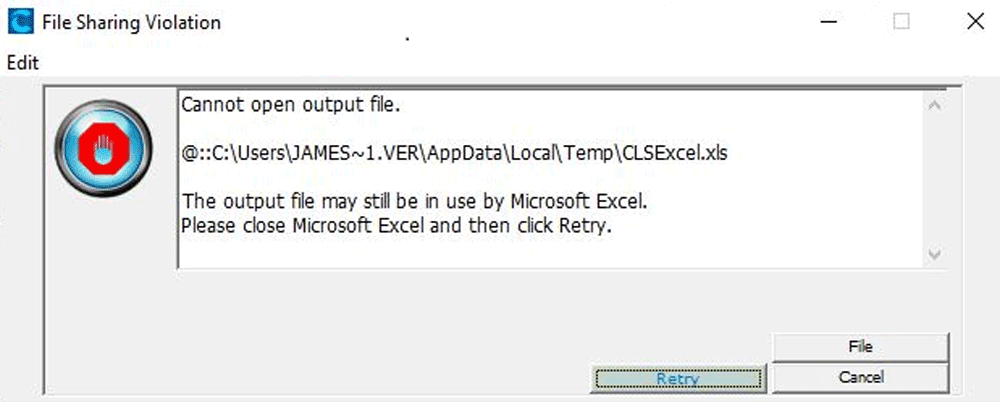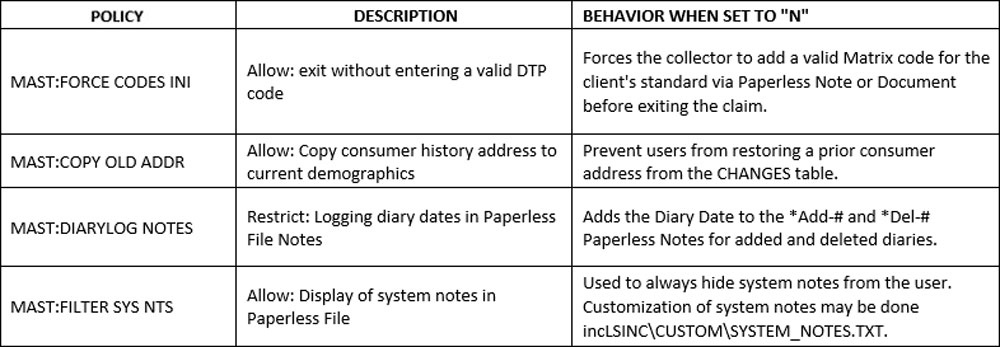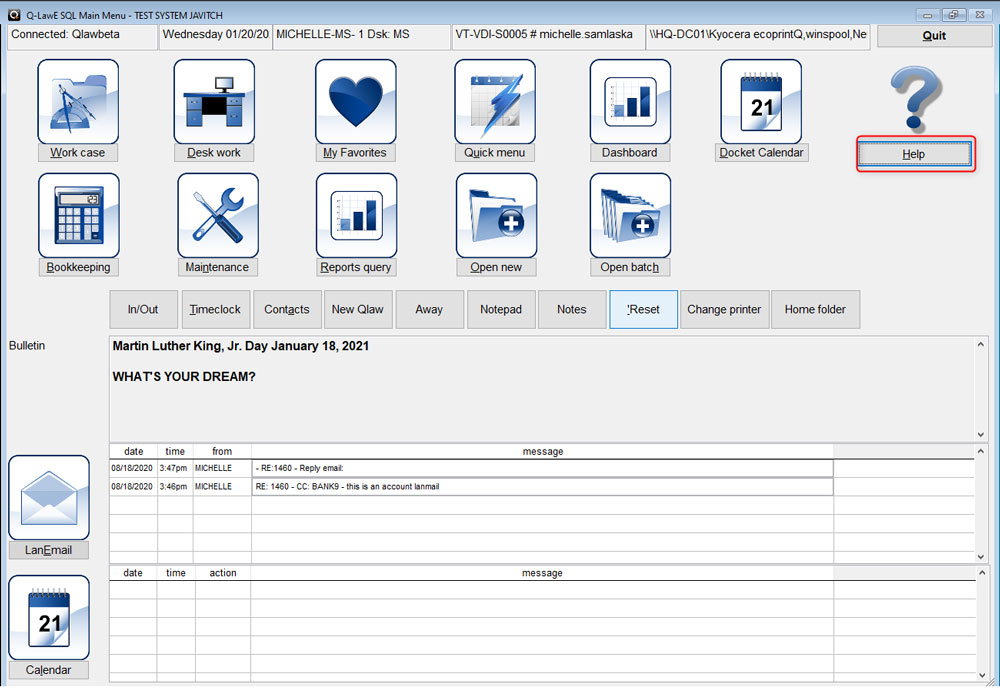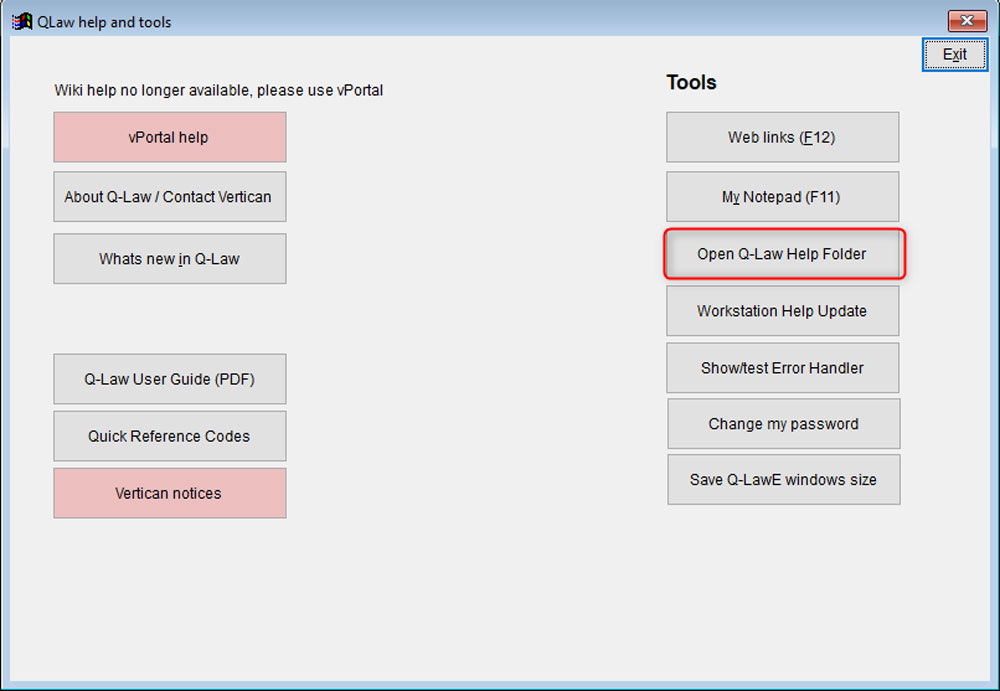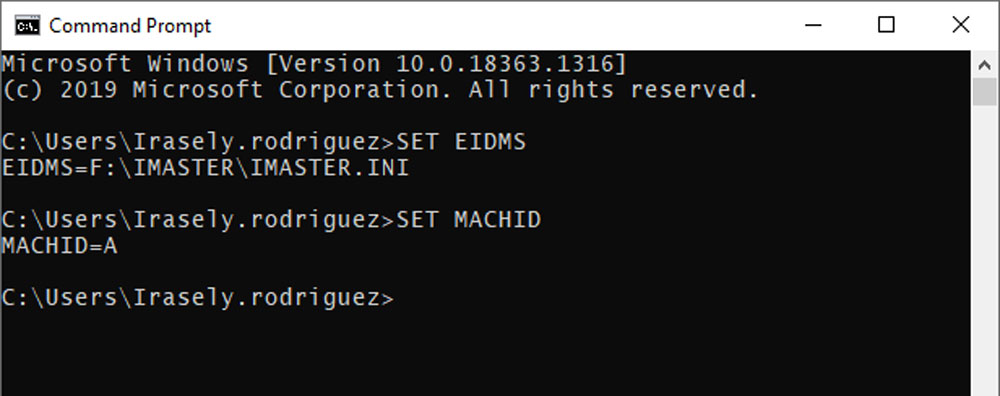February 2021
Contents
- Isaac’s Essentials Vertican’s Long History of Compliance
- Lessons From an SME The Fabulous Excel-It
- Product Stories Our SOL Management Tool is Limitless (Seriously it is!)
- Events RMAi 2021 / NCBA Spring
- VT Spotlight Renee Tibedeau / Brandon Tor
- Software Tips Collection-Master
- Software Tips Q-LawE
- Software Tips vMedia
- Enter to Win February Contest / January Winners
Isaac’s Essentials
Vertican’s Long History of Compliance

Government always seems to move slowly until it doesn’t. It has taken years for the Consumer Financial Protection Bureau (CFPB) to publish new rules, but once published there is a scramble to interpret and apply them. I have been asked dozens of times: can your software do this? Will it comply? The short answer is yes. The longer answer is, like any powerful tool, its effectiveness depends on how you use it. At Vertican, we have a long tradition of developing flexible and future looking software capable of complying with new regulations and norms not yet thought of.
In any industry, powerful tools are required for excellence, but they also need to be used the right way. I can buy the best knives in the world, but without knowing how to us them, I will never cut fish like Masa Takayama.
For over 40 years, we have delivered software that gives our clients the ability to create rules, stop-gaps, exceptions, or rejections to make sure that they are following particular set of rules. For example, in Q-LawE you can use our Data Driven Automation System (DDAS) and in Collection-Master you can use conditional themes, FN Scripts, or tags to ensure you don’t contact consumers that are in bankruptcy, active military service, or even deceased. The workflows and potential automated decision trees are limitless. When is the last time you sharpened your knife?
Our plan for the new CFPB changes is not only to release a compliant SMS product that will help you reach customers and collect payments electronically, but also continue to implement easy to use compliance tools in our software to help to manage all the new parts of the regulation, like Right Party Contact. We will always be diligent in developing the tools that allow you to set yourself up in your workflow in whatever way you choose to stay compliant.
Have an idea about how to improve our software? Let us know by sending me an email.
Lessons From an SME
The Fabulous Excel-It
Are you using Excel-It? If your response to the question is, “What’s Excel-It?”, you’re missing out on a great feature in Collection-Master.
Let me explain. Collection-Master can direct its printed output to various options. Among those options are:
• A printer • A PDF
• A browser • A text file
• A text editor • Excel
• Excel-it
There are other output options as well. These days, for reports, Excel or Excel-It are likely the most popular choice. Between Excel and Excel-It, firms may be more widely using Excel.
So, what’s the difference between printing in Collection-Master to Excel vs. Excel-It? Well, to get right to the point, Excel-It is better – much better.
The Limitations of Printing to Excel
Unless you’ve installed the correct Window patches when printing to Excel, this lovely reminder presents itself when printing to Excel.
Pop-Ups…How annoying!
Here’s a more significant issue with printing to Excel. If you print one single thing to Excel, you must close that Excel window before printing anything else to Excel. If you don’t close the Excel window, this goodie appears:
Doesn’t that message make you want to scream? I know you’re thinking, “Why don’t they just fix that?” The simple answer is, we have, a long time ago with Excel-It.
The Advantages of Excel-It
First of all, there’s nothing Excel can do that Excel-It can’t. Excel-It offers so many advantages that we recommend removing Excel as an option on your printer menu. There’s no valid reason to keep it. Excel-It can print to multiple tabs in Excel for a report configured to do so.
Excel-It offers these options, which are all configurable as individual printers in Collection-Master:
- Excel-It Auto-Save
- One of the best things about Excel-It is its ability to automatically save what you print to a logically categorized folder structure. When you need the report later, it’s easy to find. Excel-It Auto-Save IS A MUST FOR ACCOUNTING REPORTS! The cherry on top is there are even automatic password options for auto-saved sensitive accounting reports.
- Excel-It Auto-Save & Print
- This option does the same cool organized saving, plus it automatically sends the report to the printer as well. It might not be so hard to hit Excel’s print icon, but if you’re running your reports via automation and need a printed copy, holy time saver!
- Excel-It Display Only
- Okay, stop right now and install this printer if you don’t already have it. Replace printing to Excel with Excel-It Display Only. It essentially is the same as printing to Excel (no auto-saving or printing); it shows the output on your screen, but without those annoying limitations! It’s a must-have!
- Excel-It Save Only
- Don’t need to see the report? Just need it appropriately saved and filed for later? This option is for you.
- Excel-It Print Only
- If you don’t need to see the report in an open Excel window and need a printed copy, this option does the trick.
- Excel-It No Message
- The Auto-Save option presents a message box stating the file was saved and identifies its location. If you’re the trusting kind and find the message box reminder bothersome, use Excel-It No Message as your printer.
- Excel-It Save and Print All
- This option saves the file as mentioned. Additionally, it prints not only the main sheet but all sheets in the Excel workbook.
Summing It Up
While there are six robust Excel-It options, most firms only need Excel-It Display Only and Auto-Save. Use Excel-It Display Only for reports you want to see but don’t need to keep. Use Excel-It Auto-Save for reports where it is useful to have a copy automatically filed if needed later.
As stated, we recommend that you remove Excel as a printing option; it’s simply obsolete. While it’s true that the output appearance of some reports will be different between Excel and Excel-It, we believe the Excel-It output to be preferable in all cases. If, for some reason, you or your client prefer the old “Excel” output, Excel-It can accommodate that too by merely copying a template to the proper location.
Now, there’s no excuse; plus, there’s lots of documentation in the Collection-Master Manual on printer configuration and how to configure Excel-It. So, do it! You won’t be sorry. The only regret would be that you didn’t use Excel-It sooner.

Contributed by John Currey, SVP Technical Services
Product Stories
Our SOL Management Tool is Limitless (Seriously it is!)
Whether you’re a Q-LawE, Q-Law, or a Collection-Master user, you are all too familiar with the complexities of legal collections, particularly interpreting the Statute of Limitations (SOL) prior to filing suit.
Both Q-Law and Q-LawE have been at the forefront of alleviating the intense weight of this type of formulation with their comprehensive SOL module. Let’s face it, being off by even a day can lead to a bunch of legal implications that consumer attorneys are all too eager to capitalize on! Our clients, both law firms and creditors, depend considerably on this powerful module as the method for calculating the SOL expiration date for each account that comes into the law firm. How? Mainly by using its built-in table for claim types as the driver – but that’s just the start. Accurately interpreting state SOL rules are first and foremost before collection efforts even commence.
Let’s briefly talk “expiration accuracy” and what precisely this means. So, if creditors do not file suit before an SOL expiration, they are not permitted to pursue any legal action towards collecting on the claim. But determining an SOL expiration date is not a hey-Google kind of inquiry. SOL thresholds maintained by Q-LawE* are intricate calculations – to say the least. Why? Because each state’s statute of limitation is defined differently. Meaning? States’ respective rules and laws govern how the statute of limitation for the many claim types out there are to be calculated.
Since SOL criteria for each of the 50 states is driven by such a multitude of factors, Vertican has a complex, multifaceted web of functionality baked into our module providing, not only the expiration in question, but ultimately the legal protection and cost efficiency to back the creditor when filing suit. Q-LawE, in particular, performs the most comprehensive of calculations, considering not only loan and claim types, but a multiple debtors and multiple states comparison approach whenever needed. This compilation of intelligence also yields another significant outcome, profitability. More on making money in a moment!
Mental Math v. Turbo Tax
No matter which platform you are on, firms that do not take the time to configure and utilize this already built-in module are likely computing SOLs manually and that can eventually create problems. Any oversight or slight mistake can be costly enabling defense attorneys the justification to toss out a suit, or worse, seek penalties. Still such errors not only have legal repercussions, but users working out those SOL calculations on an in-house spreadsheet are not optimizing time allowance. Time is powerful because it allows for clients to hold the threat of suit and/or to extend collection on each account for the maximized time, within the constraints of the respective law.
We have built this automated tool to perform such calculations on every single account as soon as it is placed. Moreover, if users set it up by the creditor, we do those calculations and make the proper assessment on every one of those accounts. There are numerous variables, and we keep track of all of them to determine, in general, the most conservative, protective, yet cost-effective approach.
Show Me the Money
Another occurrence in the statute of limitations world is when any payment is made on an account prior to suit. This triggers the payment reset start date function in our software. In other words, anytime a user
posts a payment, it will automatically recalculate the SOL based on the rules for that state and for that account type. As a result, this action restarts the statute of limitation calculator, enabling extended time to collect.
Nicholas Arcaro, Vertican’s Senior Vice President of Business Development, shares, “Collection-Master clients have been telling me for years that they’ve been looking for a reliable way to calculate SOL in our industry that takes all of these variables, such as claim type and payment resets, into consideration. Without Q-LawE’s SOL technology, my clients are absolutely leaving money of the table.”
A recent enhancement in the SOL module is that it takes into the account a host of new variables pertaining to New York and Ohio (and a few other states). Because the SOL is highly automated, it can be set up to run in Job Scheduler every day. It will perform all the necessary calculations for newly added accounts, as well as accounts where any change may affect the determination of the SOL (for example, receipt of new payment, change of address to a new jurisdiction, etc.).
Back Me Up Here
While we can share a lot more about functionality, let’s move to the most recent SOL development. Activity Notes now holds a record of how the module did all those calculations per account. This provides a valuable record because it transparently documents the entire calculation (all the variables the software consulted). So, our clients have a detailed note line containing all the calculations and a daily spreadsheet that attorneys may review as needed.
The SOL module is a critical tool now more than ever since the recent ruling by the Consumer Financial Protection Bureau (CFPB) made the importance of accurate SOLs crystal clear: one cannot file suit after the statute of limitation if, for the respective state where suit is listed, has expired. Rest assured that Q-LawE’s SOL module has implemented all the necessary calculation methods even before the CFPB deemed it mandatory to abide by the SOL rule.
As more states enhance their rules, it’s crucial to remain abreast of those changes so that clients don’t fall out of the loop. “Q-LawE systematically calculates and stores the statute of limitation date,” explains Kurt Sund, Vertican CTO and Q-LawE architect. “Then the firm can set up a 90-daywarning, for example, so when a suit approaches an SOL expiration, the system will assign a task for the firm to review that account and decide if they wish to file a suit. Our SOL module has our clients’ backs.”
The SOL module can be executed systemically at firms that have thousands of accounts and actively require these calculations every single day. It’s truly robust, brilliant automation. Whether avoiding mistakes, reducing counter legal risk, or maximizing productivity and opportunity to bring in collections, we recognize that our clients’ livelihoods depend on this powerful tool. Creditors, in turn, depend on our clients to be the authority of these complex laws and interpretations. These are fetes that cannot be flawlessly attained manually, Q-LawE’s SOL module is the brainpower that makes it happen.
If you’re interested in finding out more about our SOL management module email us.
*Q-Law has some of these capabilities.
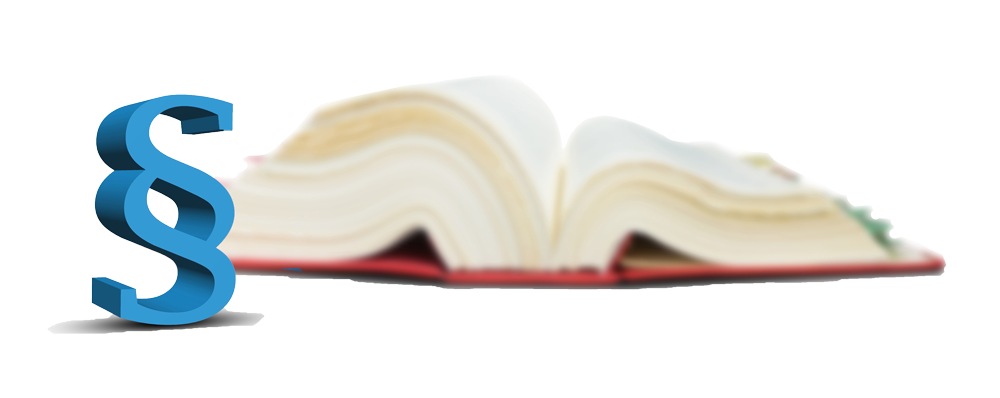
Events
New Dates – April 12 to 15, 2021
Roll with us in our cabana featuring our special guest, a Torcedor!

If you are in the receivables management industry, this is the premier event for you and your team. Debt buyers, originating creditors, collection agencies, law firms, brokers and affiliates gather for long-awaited days of timely industry education, in-person networking opportunities and business development prospects.
We are making preparations and anticipating participation at the NCBA Spring Conference, Chicago IL. May 19-21. Hope to see you there!
VT Spotlight
Welcome to the section of the Newsletter where we share an inside look at some of Vertican’s amazing team members. This issue of vConnect focuses the spotlight on Renee Tibedeau and Brandon Tor.
 Renee’s key role with Vertican Technologies is Head of the Quality Assurance (QA) Service Group. Each day she leads our QA service group in performing quality assurance across all Vertican Technologies’ products. We recently talked with Renee about her responsibilities and work at Vertican and we also learned some cool things about what she is up to when not working.
Renee’s key role with Vertican Technologies is Head of the Quality Assurance (QA) Service Group. Each day she leads our QA service group in performing quality assurance across all Vertican Technologies’ products. We recently talked with Renee about her responsibilities and work at Vertican and we also learned some cool things about what she is up to when not working.
How long have you worked for Vertican? I’ve been with Vertican for over five years now.
What sort of work did you do before joined Vertican? I started working for a law firm back in high school. That law firm happened to be a Collection-Master user. I went from working at the law firm to Vertican Technologies but with a few jobs in between including lifeguard, baking assistant, and medical record clerk.
What is a typical day at Vertican like for you? I have several Scrum (process framework used to manage product development and other knowledge work) meetings with various Vertican products depending on the day, as well as check-in meetings, or working sessions with quality assurance team members. I also do quality assurance work on a variety of Vertican products.
What do you like most about working for Vertican? I like the team mentality; everyone is helpful and friendly.
What was your very first job and how old were you? My first job was a file clerk at a law firm.
What is something about you that may surprise your colleagues? Back in the day, I went to culinary school and I have a certificate of baking and pastry.
What (else) do you like to do outside of work? I like to spend time with my family, getting outside as often as possible, crafting with anything from cards to specialty tumblers, and jigsaw puzzles.
Share something exciting you did in the last 12 months. I got two baby bunnies and I absolutely love them. They have been keeping me company while I work during the cold winter months.

 Brandon’s key role with Vertican is implementations and new firm/client onboarding. He works with new and existing users to not only get them up and running on Vertican’s current software, but also work with their clients to ensure the best transition of data possible through vExchange. Here’s what else we learned about Brandon.
Brandon’s key role with Vertican is implementations and new firm/client onboarding. He works with new and existing users to not only get them up and running on Vertican’s current software, but also work with their clients to ensure the best transition of data possible through vExchange. Here’s what else we learned about Brandon.
How long have you worked for Vertican? The better part of 9 years.
What sort of work did you do before joined Vertican? I was a bartender/bar manager.
What is a typical day at Vertican like for you? Is there such a thing as a typical day at Vertican? Any day can consist of a myriad of tasks: from meetings to troubleshooting to data analysis to meeting a new user and setting them up for success to teaching an existing user how to do something new. One of the greatest things about working at VT is the fact that each day is different.
What do you like most about working for Vertican? Definitely my fellow employees. Everyone is always eager to help and lend a hand in any way they can.
If you could learn anything new, what would it be? How to successfully trade stocks.
What was your very first job and how old were you? You know those giant party tents? When I was 16, I worked for a company that rented those out. I used to put the tents up, take them down, and wash them.
Word on the street is you have quite the record collection? Tell us about it and how that began. Yes, I’m an avid vinyl collector. An old friend that was a collector and enthusiast had a top-notch stereo system with a huge collection of classic rock records. One day, I just couldn’t get over how amazing and clear this media sounded, and that same day we went to a local record shop. The rest, as they say, is history. I now have a pretty large collection myself, with a vintage stereo system, complete with a set of floor speakers original from 1967! It’s become a bit of an obsession some might say.
What is something about you that may surprise your colleagues? I am an ordained minister and have performed wedding ceremonies for over 20 couples.
What (else) do you like to do outside of work? I like playing the bass guitar, working out, crate digging (hunting for records), working on cars, and watching documentaries.
Share something exciting you did in the last 12 months. I was able to spend some time at the Jersey shore even through COVID and social distancing and had an amazing relaxing time.
Do you have a favorite movie, artist and/or book?
Movie: The Exorcist
TV: Forensic Files
Music: Amigo the Devil or Alkaline Trio
Book: House of Leaves by Mark Z. Danielewski
Please share a favorite quote. “When life hands you a lemon, say ‘Oh yeah, I like lemons! What else ya got?’” – Henry Rollins
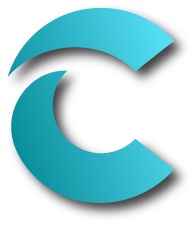 Software Tip
Software Tip
Powerful Paperless File Policies IV
Building on the previous month’s tips, here are a few more Collection-Master policies that control software behaviors in the Paperless File.
Click on image to view larger version.
Collection-Master has many features that are governed by policies. As of November 2020, there are 1550 policies available in Collection-Master. As a rule, all policies default to “on” and are set to “Y” out of the box. To change the default behavior, you must set the policy “N” to cause a change. Not setting the policy at all or setting the policy to “Y” are equivalent settings.
Click here for a pdf of a few more of the many available powerful policies.
 Software Tip
Software Tip
Learn How to Access the Latest in Q-Law Documentation
Did you know that you have a help folder that contains procedural documentation for many processes in Q-Law/E? You can access this folder by taking the following steps:
From the Main menu in Q-Law/E, click on the Help, then click on the Open Q-Law Help Folder.
Click on image to view larger version.
 Software Tip
Software Tip
Locate vMedia and Workstation ID
When confirming the vMedia installation path, open the Command Prompt in the search window or type cmd.
In the Command Prompt type SET EIDMS and press (Enter). This will list the path vMedia is installed on in the workstation.
Type SET MACHID, press (Enter), and type MACHID=. The result will show the station letter assigned to workstation (in the example below “A”).
Click on image to view larger version.
ENTER TO WIN
January 2021 Winner
Congratulations to the winner of the January contest!
Kerri Bystron, Machol and Johannes, LLC
The answers to the January trivia questions:
1. When Dr. King won the Nobel Peace Prize in 1964, he was the youngest man to receive the award. How old was he?
35
2. Which U.S. president approved the creation of a national holiday celebrating Martin Luther King Jr.?
Ronald Reagan
3. True or False: President John F. Kennedy was immediately on board when he first heard about the March on Washington.
False. The Kennedy administration backed the Civil Rights movement, but President Kennedy and his brother, Attorney General Robert Kennedy, were both nervous ahead of the march.
The winner had the choice of one of these three prizes:
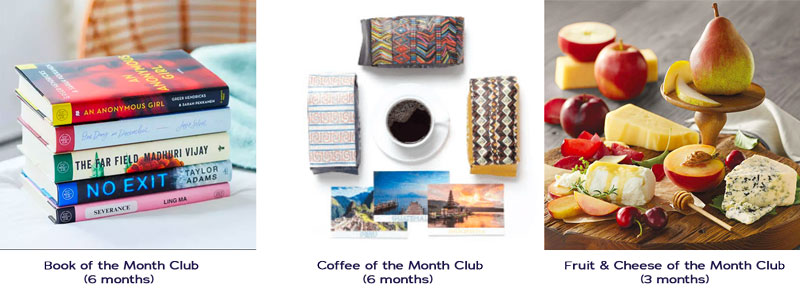
February 2021 Contest
Can you answer this month’s Valentine’s Day quiz?
Two winners will be chosen at random from everyone answering all five questions correctly.
- About how many Valentine Cards are sent each year?
- Valentine’s Day evolved from what ancient Roman festival?
- What percentage of roses purchased on Valentine’s Day are red?
- The British Museum holds a letter believed to be the oldest valentine still in existence. Who wrote it?
- What animal will the Bronx zoo let you name after your ex-lover on Valentine’s Day?
This contest has ended. Please check the March 2021 vConnect for the answers and the winners.
This month's prizes

CATCH:3 Charging Tray
Single-device wireless charging and accessory tray, USB C Input, 11″ x 8″ x 0.6″

Air Pix Flying Camera
Flies up to 20 meters in the air; made from aluminum, plastic, lithium-ion battery; 2.6″ L x 3.7″ W x .4″ H