August 2022
Contents
- Isaac’s Essentials Do the Math: Stress + Recovery = Growth
- Product Story The New Collection-Master In-app Integation With PaymentVision
- Lessons From an SME Is your Firm an Enterprise Operation?
- Events Mastermind Training / Latest Industry Conference News
- In the Spotlight Denise Burgos Bookkeeper
- Quick Tips vPortal Tip #1
- Quick Tips vPortal Tip #2
- vTrivia August Contest / July Winners
Isaac’s Essentials
Do the Math: Stress + Recovery = Growth

My little summer stress reliever.
Pick your poison … stress, tensions, pressures, and life’s curveballs are undeniably sewn into the fabric of life.
I love my family and I love my work, but like everyone, some of the richest and most fulfilling parts of my life happen to include stress. Throughout recent years, I have found myself overcommitted in many areas. First, there’s a tremendous amount of stress that goes into running a scaling business and leading an exceptionally hard-working team. Then, as I’ve recently shared, I’m caring for my wife, who is courageously fighting cancer, while raising two young children. But it’s not lost on me that my circumstances and commitments don’t minimize the stress that my employees also encounter at work and home. From meetings, projects, and deadlines to family, finances, and health the only room any of us have to decompress is that which we must carve out with intention.
Even so, what’s the point of stress if we don’t use it as fuel towards something positive and meaningful? Stress can make us better if we let it. It can motivate us to excel at our jobs, take better care of our bodies, and be more compassionate humans.
My grandfather used to say, “If you want something done, give it to a busy man.” The world is spinning faster every day, and stress isn’t going anywhere; why not leverage it? Let’s use it to propel us out of bed each morning. Let’s use it to live out our intentions, priorities, and goals, so that we keep growing.
Brad Stulberg, author of Peak Performance, describes how the world’s best performers, in areas like sport, art, and even business, all follow a common pathway to continual growth. They take on challenges and make themselves uncomfortable (stress) and then follow those challenges with recovery and reflection. They don’t stop there; they repeat the process with increasingly greater challenges.
Stulberg goes on to say that too much stress and not enough rest results in injury, illness, or burnout. Furthermore, not enough stress with too much rest results in complacency.
Think of stress like physical exercise. When you lift weights, the stress of the weights strains and depletes your muscles. In response to that tension, you rest, maybe you drink a protein shake, to invite and allow your muscles to recover and ultimately grow.
We are all running different marathons and have different capacities in managing stress. But one thing we have in common is each of us has the power to thrive should we choose an outlet from that stress.
Some look to their jobs to escape from the stresses they encounter in their personal lives. For some, it’s the other way around. For me, it’s both. Collaborating with my team and connecting with my clients help me recover from personal stresses. At the same time, immersing myself in projects at home help me recover from the things I get stressed out about at work. I live on a farm and have discovered how much I like chopping wood and doing other physical work to care for my property.

Stress recovery for you may take place on a yoga mat or hey even a mechanical bull. It’s whatever you need to do to rebalance your mind and feed your soul.
For several years the Vertican team has been participating in quarterly themes by taking topics that connect everyone to a common purpose. Since stress affects everyone, this quarter VT volunteers came up with a way to help their fellow colleagues deal with it in a positive, productive way. They’re currently compiling stress recovery strategies and ideas, then will share them with the team.
Remember, stress is not something that we can escape or ignore. It’s an invitation. So you don’t need permission to take the time and effort (this does require effort) to make stress recovery a consistent, purposeful part of your world. Recovery will create space for productivity and make room in your life to welcome new ideas, healthier habits, and positive relationships. Speaking of relationships, check in on your friends and family too.
Product Story
The New Collection-Master In-App Integration with PaymentVision
The new Collection-Master in-app integration with the PaymentVision API is a powerful tool for your collection process. The Call Screen has been enhanced to make it easy and convenient to configure automatic payment processing on the payment due dates for the life of the schedule, or part of the schedule at any time, including at the time of negotiation of the schedule. Even if you don’t use the Call Screen, the new PaymentVision interface will still be a boon to your bottom line.
Here’s a peak at the new screen.
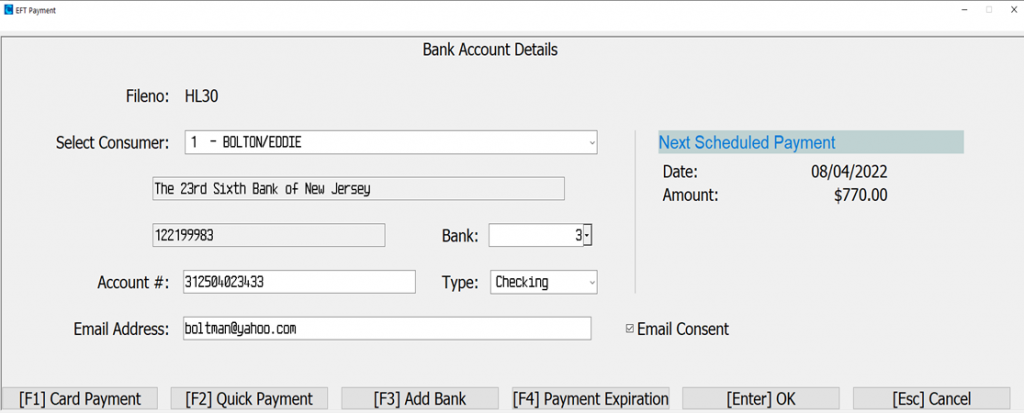
Highlights of Available Features:
- Selectable consumers listed for the claim
- Collection-Master sends payments to PaymentVision to process ACH, debit, and credit card payments on their due date. The availability of debit/credit cards or ACH for payment processing is definable by client (Forwarder). The debit/credit cards accepted are definable by client (Forwarder). Only debit/credit cards (if any) the client approved for consumer payments are selectable from the pull-down menu.
- A handy Quick Payment option facilitates immediate processing of one-time consumer payments via ACH or debit/credit card, with no future payments processed unless otherwise configured to do so.
- Useful email address and consumer consent options available for input. Gathering the consumer’s email address and consent is a great way to reduce mailing costs on payment notifications.
- Known consumer banking information will auto-populate. Otherwise, banking data may be updated or added on-the-fly right from the new PaymentVision screen.
- The payment expiration option will allow only a certain number of payments in the schedule to be automatically processed by PaymentVision. As an example, if the consumer authorizes the next three payments of his/her schedule to be automatically withdrawn from their bank account or credit card, the payment expiration feature handles this.
- The next scheduled payment to be automatically processed by PaymentVision is clearly displayed. When the consumer consents to the first payment being processed at the time the schedule is made, that payment is processed immediately by PaymentVision. An authorization or a decline notice with the decline reason is shown immediately, while the consumer is still on the phone.
Other Benefits:
- The tight in-app integration between Collection-Master and PaymentVision allows your team to stay within Collection-Master at all times. There’s no need to use credentials to log in to a vendor’s website to enter payment details. Collection-Master handles all that overhead seamlessly. The direct link between Collection-Master and PaymentVision is a huge time-saver for your team over any other payment vendor. If you’re using PaymentVision already, that Agent Portal is no longer necessary.
- PaymentVision has a service that will handle the burden of sending advanced notifications to the consumer of looming ACH payment deductions. Notifications may be sent by mail or email. SMS text notifications are ready to be deployed in the future.
- As mentioned, payments due on the date the schedule is negotiated will be processed instantly. For the rest of the payments for the life of the schedule, automation in Collection-Master facilitates the daily gathering of all scheduled PaymentVision payments at a specified time. Those payments are automatically sent to PaymentVision through the API for processing. A return record is received through the API for each transaction processed. If the payment is successful, a transaction ID is assigned to the transaction in a new Vendor Payment table in Collection-Master. Unsuccessful transactions update the Vendor Payment table with the reason the payment was declined. A report of failed payments is generated.
- All successful payments processed by PaymentVision are included in an AutoPost-ready payment file, regardless of whether the payment was initiated by Collection-Master via the API for scheduled payments, or a voluntary consumer payment was made on the firm-branded website. Collection-Master will process all payments in the AutoPost-ready file very quickly with almost no human intervention.
- The transaction ID stored in the Vendor Payment table assures no transaction will ever be double-posted in the unlikely event the same transaction is presented for processing via AutoPost more than once.
- PaymentVision supports as many trust accounts as you need. Payments will always be deposited in the correct account. Collection-Master will accept a payment file and process all payments in the correct account.
- Payment Schedule Tiers are an extremely useful Collection-Master feature. Tiers allow for a single schedule to have varying durations for different payment amounts. Payment Schedule Tiers work perfectly with PaymentVision.
- Since Collection-Master’s Payment Schedules drive payment processing by PaymentVision (other than Quick Payments), canceling, modifying or postponing payment processing by PaymentVision is a breeze.
The Roadmap:
- Payment schedules in Collection-Master will automatically sync with the firm-branded PaymentVision website. Consumers inclined for self-service will be able to view up-to-date payment schedules at all times. The canceling, modifying, or postponement of single payments or the entire schedule is included.
- If you allow consumers to make guided schedules on the firm-branded PaymentVision website, those schedules will sync with Collection-Master’s schedule and diaries.
- Collection-Master data will sync in real-time with the firm-branded PaymentVision website.
We recently hosted a Mastermind Series session on this powerful integration; if you were unable to attend, click here to watch. Interested in learning more? Please contact Business Development.

Contributed by John Currey
Product Owner | Collection-Master
Lessons From An SME
Is your Firm an Enterprise Operation?
Over the years, Vertican has grown and scaled in both size and technology. As the company has evolved, so has the way we cater to and meet the various levels of service (“SLA”) that our clients require.
At the enterprise level, our clients come to Vertican for “white glove,” pre-planned services with dedicated Vertican staff. These enterprise agreements have particular requirements that vary for each firm. Think of the reasoning you use when purchasing a mobile phone. Do you need any additional features besides the call function? If yes, you invest in a smartphone that will best suit you. Then perhaps you purchase and download apps that enhance your device and will make your life run more smoothly. Vertican’s technology and our support plans meet the ever-changing needs of our clients in different ways. One plan does not fit all.
For clients who require a guaranteed response time SLA, along with an assigned Business Systems Analyst (BSA) and account manager, we offer our Diamond Support Plan. For less than the cost of a full-time employee (FTE), the Vertican team joins yours, treating product projects with the utmost priority. We also allot 20 monthly support cases. The response time is backed by our Diamond Response Time Guarantee.
At the next level, our Platinum Plan is quite similar to our Diamond plan in that clients still enjoy a robust SLA, but response time is a bit longer and the plan does not include an assigned Business Systems Analyst (BSA) or Account Manager. Platinum holds your firm’s needs at a high priority and provides 12 monthly support cases but does not offer a response time guarantee like the Diamond plan. Compare Platinum against half of an FTE at your firm.
That leaves us with our Gold and Silver plans. These are our “value plans” reserved for our clients that don’t have the need for response time SLAs. At this level of service, except for severity level 1 emergencies, Vertican’s response time depends on our backlog at the time. There are times when clients receive same-day service, and other times where it may take significantly longer. Compare Gold and Silver plans to insurance policies in that they may be the right option for your firm, until there is an urgent situation.
Vertican has invested significantly in building learning tools like the Mastermind series videos and presentations, the How-Tos and Tips & Troubleshooting documents, and many other resources available in the new Vertican Help Center on vPortal. These self-help documents cover many of the common issues you might have and become a critical part of your business plan when picking a “Value Plan.” On top of that, our resources empower clients to leverage their staff to significantly improve their productivity, help FTE count, and increase profitability.
Vertican collection software has grown to an incredibly powerful level, providing revolutionary automation and compliance. It’s also enhanced productivity in more areas than any other single software vendor in the industry. As such, our software has become critical to many operations. Shouldn’t you treat yourself as an Enterprise operation? I encourage you to invest in your firm with the Vertican support plan that will serve you and your business the way you deserve.
 Contributed by Luis Gomez
Contributed by Luis Gomez
Chief Strategy Officer
Events & Happenings
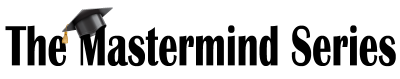
The Mastermind Series, an ongoing program of virtual training sessions presented by Vertican’s top developers and Subject Matter Experts (SMEs), has been well underway! Are you missing out?
Topics are developed to help improve clients’ ability to use our platform features and tools effectively and maximize efficiency. So, take advantage of this exceptional opportunity to learn directly from industry trailblazers and Vertican’s visionary developers.
We’re continuing 2022 with the following Mastermind sessions:
- August 10 | How to Implement Pending Costs in Collection-Master – Learn More and Register
- August 24 | The Multi-Threaded Job Scheduler in Q-LawE – Learn More and Register
📢 Did you miss our recent Vertican Help Center: A Demonstration and Tour presented by Client Success Team Leads, Joe Woodward and Michelle Samlaska? Be sure to watch the video recording!
Find information and past session recordings at the Vertican Mastermind page!
Mastermind attendance is free but registration is required. The calendar is continuously updated so check back often!
Do you have a topic in mind for a future training session? We want to hear about it. Please send us an email with your suggestion.
The Latest Conference News

We are Heading to the NCBA Fall Conference
Isaac Goldman, CEO, Nicholas Arcaro, SVP of Sales, Kent McCammon, CFO and Head of Corporate Development, and Julia O’Day, Account Manager, will be attending the NCBA Fall Conference in October.
Click here for more information on the conference and be on the lookout for an opportunity to schedule a time to meet with the team.
In the Spotlight
Welcome to the section of the Newsletter where we share an inside look at some of Vertican’s amazing team members. This month, we’re learning more about Denise Burgos and her love for all things Disney.
 What is your title and when did you begin working at Vertican? My title at Vertican is Bookkeeper, and I’ve been working here since 1990, when I was looking for a temporary job to help pay for school and found a Help Wanted ad in the paper for a company (Commercial Legal Software) looking for a receptionist.
What is your title and when did you begin working at Vertican? My title at Vertican is Bookkeeper, and I’ve been working here since 1990, when I was looking for a temporary job to help pay for school and found a Help Wanted ad in the paper for a company (Commercial Legal Software) looking for a receptionist.
What sort of work did you do before joining Vertican? I worked in merchandising and window displays, and when I decided I was ready to move on, I went to business school and rekindled my love for accounting.
What is a typical day at Vertican like for you? A typical day is managing the A/R accounts, responding to emails, and doing reconciliations.
What do you like most about working for Vertican? I enjoy my co-workers the most. Vertican is very tight-knit, and everyone is so passionate about both their work and the company.
If you could learn anything new, what would it be? My daughter plays the piano, and I would love to learn how to play as well.
What was your very first job and how old were you? For my first job, when I was 12, I babysat for the neighbors and did that for many years for many families. After that, I worked for Ben Franklin as a cashier, then a phone answering service for a doctor’s office.
Word on the street is you help people plan their trips to Disney World? Tell us about it and how that began. Well, I’ve always loved going to Disney World and the more times you go, the more you learn little tips and tricks to make the most out of the vacation! A few years ago, I started sharing my vast knowledge of both Disney World and Universal Studios with others through Instagram and other methods.
What is something about you that may surprise your colleagues? I enjoy watching sports. I’ve been a fan of the New York Giants since way back. I also enjoy baseball and follow the New York Yankees. With NASCAR, I am always rooting for Truex.
What (else) do you like to do outside of work? I have lots of hobbies. I enjoy yoga, going to the beach, love to listen to Springsteen, and like to craft when I have the time. Also, anything that involves Disney, especially trip planning.
Share something exciting you did in the last 12 months. I took my mom to Disney World to celebrate her birthday!
Do you have a favorite movie, artist and/or book?
Movie: Titanic and The Sound of Music
Musical or Other Artists: Bruce Springsteen
Book or Author: A Tree Grows in Brooklyn by Betty Smith
Please share a favorite quote. “Whatever you do, do it well.”
This month, in lieu of software tips, we are sharing two tips for firm Administrators. Please note that Administrators are responsible for keeping users and Support Coordinators up-to-date.
vPortal Quick Tip #1
How Firm Administrators Give Support Coordinators and Other Users Access to vPortal
Effective September 1,* support requests may only be submitted by an authorized Support Coordinator. These Support Coordinators must have access to the vPortal to submit support requests in the vPortal and through the VSA. This tip will help firm Administrators check that Support Coordinators have the proper vPortal access.
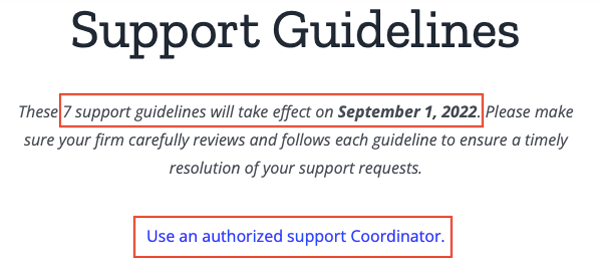
* The September 1 effective date for Vertican’s support guidelines was communicated in the the July 6 email announcement of the Vertican Help Center and also at Help Center > Technical Support > Support Guidelines.
1. Make sure your firm’s Support Coordinators are listed in your Client Profile.
Once logged into the vPortal, click the VT gear menu, located at the top of the screen, then select Site Management.

You will be taken to the Client Profile page. Scroll down to the Support Coordinators section. Individuals listed here are authorized by your firm to contact the Vertican Client Success team.
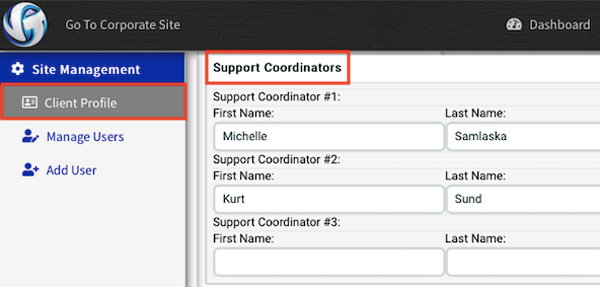
We encourage you to have a minimum of two Support Coordinators. The maximum is three.
- The firm Administrator should be one of the Support Coordinators. Administrators are also authorized to approve invoices and SOWs, and to add users.
- Other Support Coordinators should be experienced and advanced software users who can help other users in your firm and determine if a Vertican support ticket is necessary.
- If you need Vertican to speak with your third-party IT vendor, you must designate an individual from the IT vendor as one of the Support Coordinators for your firm.
Administrators have the ability to update Support Coordinators at any time.
2. Check that each Support Coordinator is listed as a User in the Manage Users page.
After reviewing your firm’s Support Coordinators on the Client Profile page, click Manage Users on the left panel. Check that all Support Coordinators in the Client Profile are also listed in the Manage Users page. In the example below, only one of the two Support Coordinators is listed.
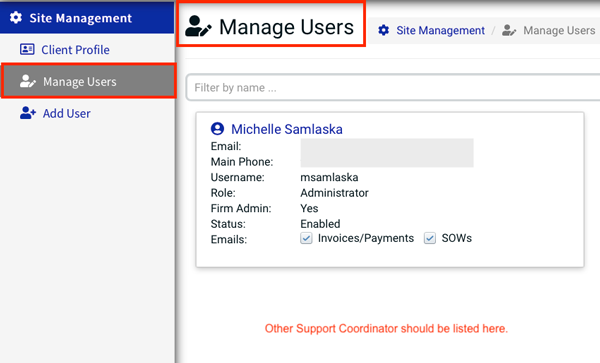
3a. If necessary, make a Support Coordinator a User in the Add Users page.
To add a Support Coordinator as a User, click Add Users on the left panel. Enter the individual’s email address. From the User Access Level drop-down menu, select User. (Do not select ‘Administrator’ unless you want this individual to be able to approve invoices and SOWs.)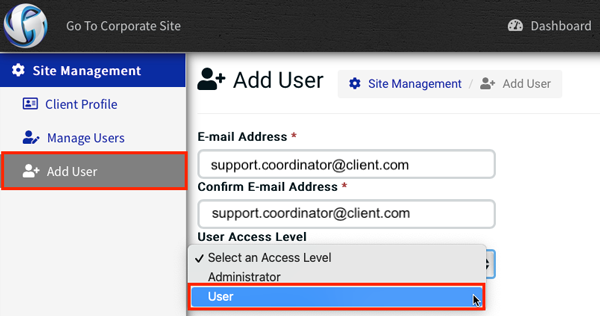
Next, define User Permissions. For Support Coordinators, Vertican recommends that the seven boxes below are checked. After making sure these boxes are checked, click the Invite button.
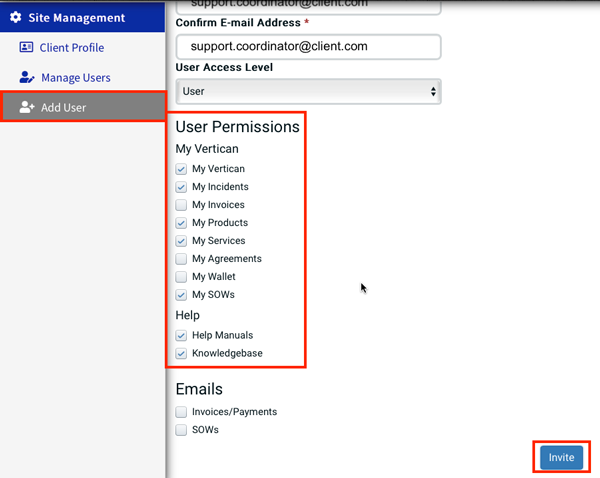
3b. You can also add users who are not Support Coordinators.
If you want to give other users access to vPortal, you will use the same method as 3a but you will use the default User Permissions shown below, which are less than what you would give a Support Coordinator. Then click the Invite button. We encourage firm Administrators to provide vPortal access to all product users where they can take advantage of the Help Center resources.
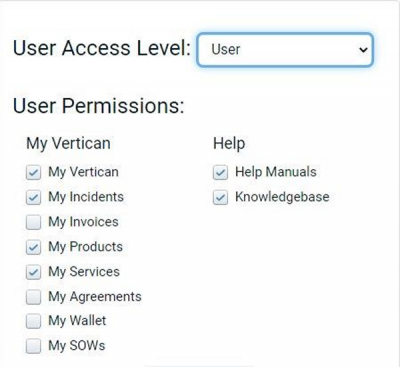
4. Once you click the Invite button, the new User will receive a Welcome email invitation from [email protected].
The new user should click the link in the email, which takes them to the Create New User page.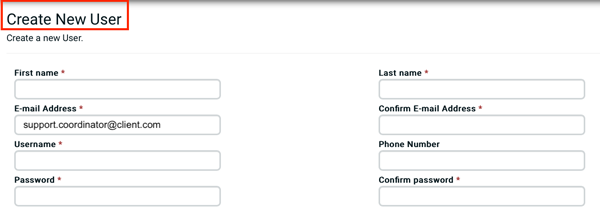
The user enters their information in the fields, including creating their own username and password. Then they accept the End User License Agreement and click the Register button.
Now the Support Coordinator has access to create a technical support request in the vPortal (or the VSA), create an SOW, or create a Professional Services request. And all Users will be able to access the Help Center.
5. After the new User registers, the firm Administrator can confirm that they are listed as a User in the Manage Users page.
vPortal Quick Tip #2
How Firm Administrators Change vPortal User Access Type
This tip is useful if you would like to change the type of user access that someone has in vPortal. Perhaps you wish to make a User into an Administrator, or vice versa.
1. Go to Site Management.
Once logged into the vPortal, click the VT gear menu, located at the top of the screen, then select Site Management.

2. Click Manage Users on the left panel and find the user whose access you wish to change.
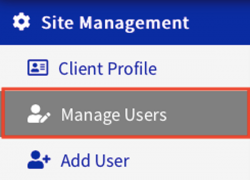
3. Click the person icon next to the contact’s name.
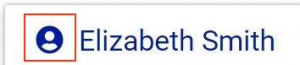
4. Click the gear icon to the right of their name to Edit Permissions or to view other options.
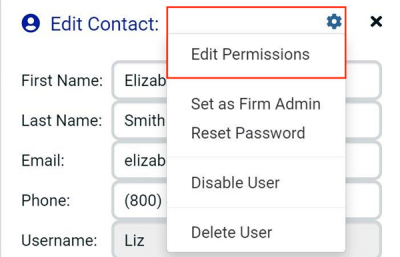
Mission accomplished!
vTrivia Contest
July 2022 Winners
Congratulations to the July winners!
Patrick Montero – Consuegra & Duffy
Julie Thompson – Lotane & Associates
Jody Mosely – Snow & Sauerteig, LLP
They were randomly selected for having answered the following questions correctly:
1. On July 27, there will be a Demonstration and Tour of the new Vertican Help Center. Who are the presenters?
2. True or False: Even with the Help Center, clients will still need to navigate through multiple sources and databases to find information.
3. What is one of the three things the Help Center outlines to help clients know what to expect of Vertican?
4. Where is the new Vertican Help Center located?
Winners had the choice of one of these prizes:

Congratulations again to our three winners!
August 2022 Contest
Can you answer this month’s quiz?
Three winners will be chosen at random from everyone answering all four vTrivia questions correctly. Complete the answer form below and good luck! Contest ends October 4, 2022, at 5 p.m. (ET)
September / October vTrivia Prizes Up for Grabs

Build Your Own Bluetooth and FM Radio
Listen to this: You can build a radio, no electrical-engineering degree required. This kit has everything you need to assemble one that includes an FM tuner, ports for USB and aux cables, and Bluetooth connectivity.
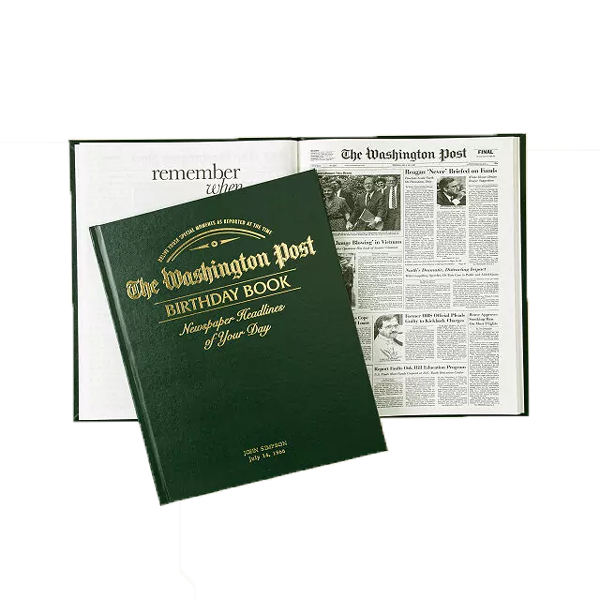
The Washington Post Custom Birthday Book
A collection of The Washington Post front pages, one for each birthday in your life.

Smart Garden Grow Kit
Plug it in, add water, and let technology tend to this indoor garden.
📢 vConnect will now be moving to a bi-monthly publication schedule. We’ll see you in October!



