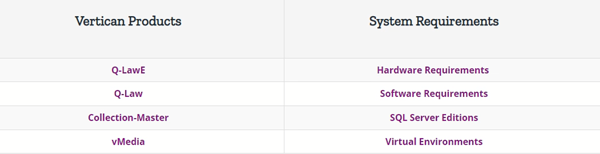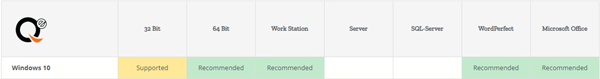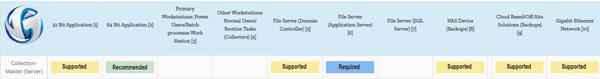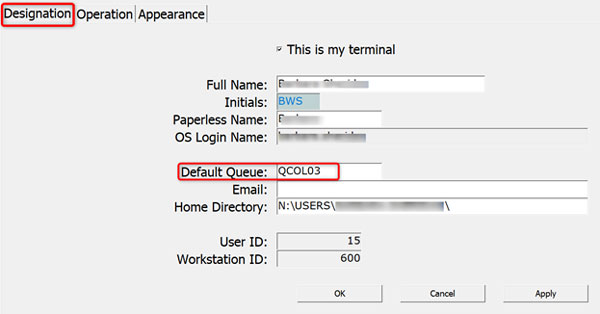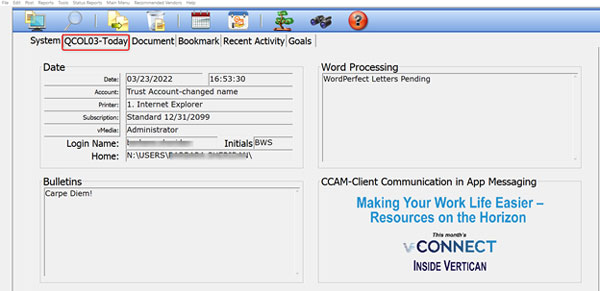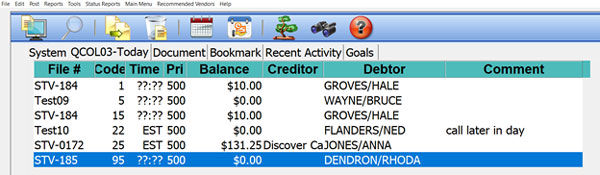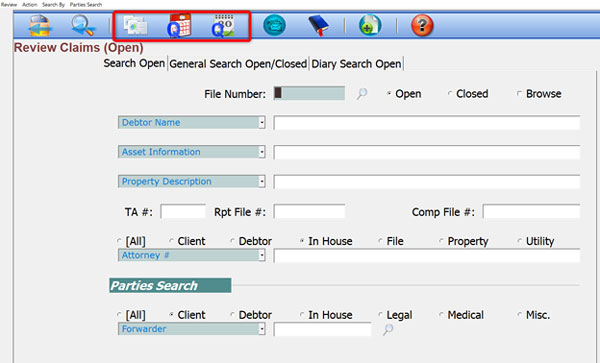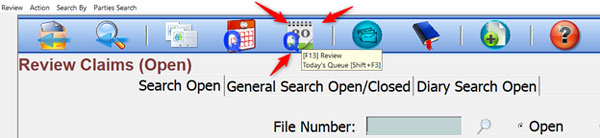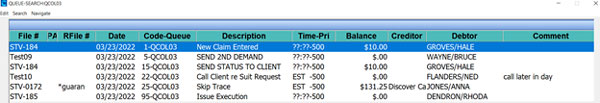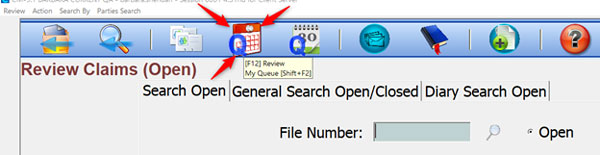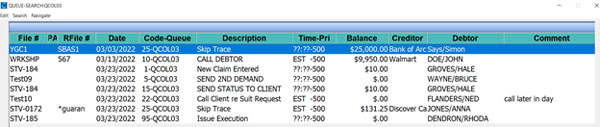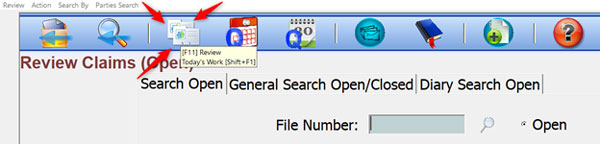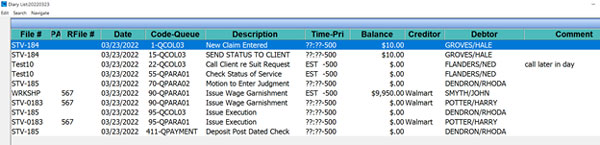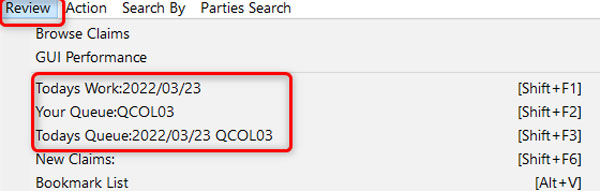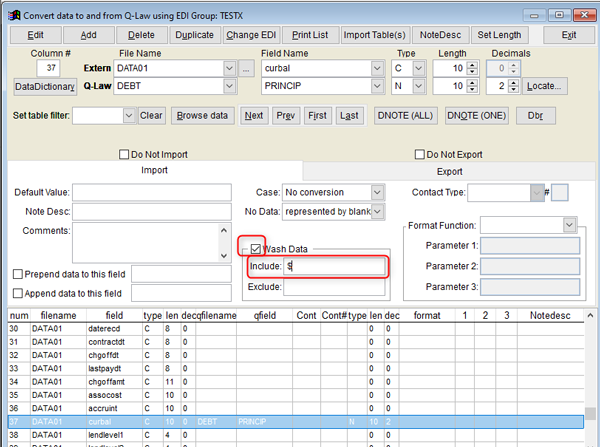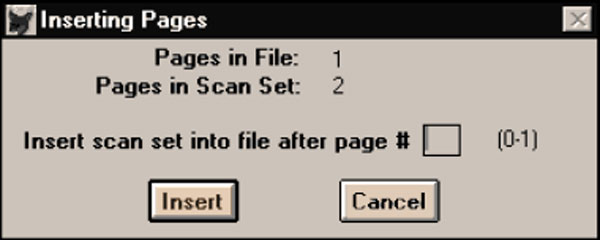April 2022
Contents
- Isaac’s Essentials To Turn Feedback into Action, Put Action into Your Feedback
- Lessons From an SME Vertican System Requirements
- Product Stories vExchange Analytics: Got Gates?
- Events Mastermind Training / NCBA Spring 2022
- VT Spotlight Michael Martinez / Doug Hughes
- Software Tips Collection-Master
- Software Tips Q-Law/Q-LawE
- Software Tips vMedia
- vTrivia April Contest / March Winners
Isaac’s Essentials
To Turn Feedback into Action, Put Action into Your Feedback

If you read last month’s vConnect or receive our communications, you know that Vertican recently presented Collection-Master users with a special opportunity to participate in a roundtable discussion. To keep things intimate and allow an easy flow of conversation, we limited the number of attendees by randomly selecting about 12 registrants, but we recorded the event for anyone to access.
Kurt Sund, Q-LawE Product Owner, and Nicholas Arcaro, Senior Vice President of Sales, hosted the roundtable for clients who submitted not only questions but “wish list” functionalities that they felt would alleviate Collection-Master pain points and make life easier. So, in bringing this small group of product users together, we were able to talk about Collection-Master but through a Q-LawE lens.
The notion that client feedback is critical to both product and company advancement is not new to Vertican. Since early 2020, we have been committed to practicing the 10 Rockefeller Habits. The Rockefeller Habits were developed by business author Verne Harnish after having studied fundamental business routines John D. Rockefeller instilled into his many companies, giving them the ability to grow and scale.
The Rockefeller Habits provide comprehensive guidelines to align Vertican team members and ensure that communication is strong within the organization. But the habits are not limited to our internal processes. A key external factor critical to both Vertican’s and our clients’ success is feedback. So we put great emphasis into Rockefeller Habit #6: reporting and analysis of customer feedback data is as frequent and accurate as financial data.
There are four ways in which this habit is implemented. 1) all employees must be involved in collecting data; 2) there must be a team accountable for the process of closing the loop on feedback; 3) executives need to have weekly conversations with at least one end-user; and 4) insights from these conversations are to be shared at the executive meetings.
Everyone at Vertican is involved in achieving this habit in one way or another. Here are some examples:
- When an incident is closed, we provide a survey link for users to share their feedback and measure how they feel about their Vertican experience by using a net promoter score.
- Client Success representatives collect and report on feedback from conversations and email correspondence.
- A feedback poll is launched at the conclusion of every Mastermind Session for attendees to rate the value of that session.
From our product owners to our developers to our Client Success representatives, we are all involved in the gathering, reporting, and analysis of the valuable input we receive from you, our clients.
The contribution of our product users’ feedback is incredibly important for two main reasons: it points us to where we need to examine areas of improvement and it validates what we are doing right so that we can continue to build upon the positives.
How do we get there? We categorize feedback into two categories: active and passive. For examples, passive feedback sounds like this: “Your software is fantastic.” Well thanks, but how is it fantastic? Or, “your software is clunky.” Again, where, when, and what is clunky? Help us help you.
Whereas active feedback is when someone says, “if the software were to do xyz, my firm would have benefits, so that is why I want that particular function to change.” Or in the case of our recent roundtable discussion, several clients said “we would like the availability of spreadsheet-like remittance to include the ability to separate remittances by court costs, direct payments, reversal payments, etc.” Based on that actionable feedback, Kurt and his team are taking a currently limited process that exists in Collection-Master and have already begun developing functionality for Q-LawE clients to build and customize their own remittance processes. This functionality, while complex, was started quickly and will be ready by June so that Q-LawE clients can benefit from it as soon as possible.
After we categorize feedback, we bring it to an internal panel to look at it in three ways: What should we (Vertican or a product) start doing? What should we stop doing? What do we keep doing? These prompts are what we often use to drive development and the business forward.
I’m not saying that we can start, stop, and/or keep every suggestion we receive – that would be impossible and impractical. But we do use this feedback to help prioritize the things that we want and need to get done in the software and the business.
So while someone may even suggest that the software should cost less money, Vertican’s start may not be to charge less, but it will be to take a deeper dive into how we talk about the value of our platforms.
We not only use the start, stop, and keep practice for feedback from outside of the business. The practice of collecting feedback heavily influences how we examine our own culture. To that end, we look to our eNPS (Employee Net Promoter Score) in the way we look to our Net Promoter Scores from our clients.
Both sides of the feedback coin hold equal value. The actionable feedback as to why you are happy with something allows us to start doing more of it or keep that something forward moving. And the actionable feedback as to why you are unhappy with something allows us to consider stop doing something or maybe start doing something else in response to that feedback.
In other words, your feedback points us to where we need to be. I’ve said this before and it bears repeating, our clients are our partners – your feedback is instrumental in the way we collaborate together and make great things happen. Collaboration and alignment have been key elements in Vertican’s ability to minimize your collection costs and elevate your product experience.
So your work and my work is never done – future roundtables are coming. Be on the lookout for more of these opportunities and if it can’t wait and you’re interested in participating, please reach out to our team.
Lessons From an SME
Vertican System Requirements
A common Client Success request is, “Do you support this version?” of a particular product.
This information is available on vPortal where we have a Menu Item: VT → System Requirements.
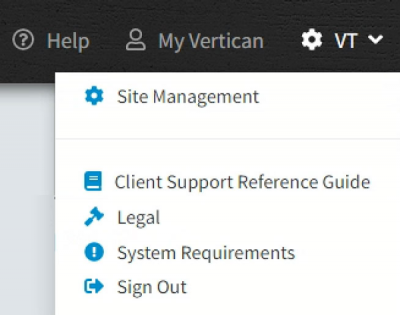
The menu will re-direct you to:
The page is broken down into Vertican Products and System Requirements You can access the same information either by product or by type of system requirement (hardware, software, etc.).
Click on image to view larger version.
By clicking a product link as shown in the table above, you will see the hardware, software, or other systems that are compatible with our product. For example, if you click on Q-LawE, you will see a row for Windows 10.
Click on image to view larger version.
Here you can see Windows 10 but not other operating systems like Linux, Windows 7, or Windows 11. We only support or recommend the specific software and systems listed as such in the table. If you don’t see Linux or another system in the table, it means we don’t support it.
However, this doesn’t mean that other environments won’t work, in fact; you might find that they work very well, but it does mean that if you create a Client Success support request for an environment that we do not support, we will refer you back to the Systems Requirements page for that product.
Similarly, each System Requirements table will show the requirements for Vertican’s products by either hardware, software, or other specifications. The example below shows the workstations and servers that are Supported, Recommended, or Required for the Collection-Master (Server).
Click on image to view larger version.
Vertican has been working to provide a uniform experience for all our users. As we grow our client base, it is important to limit the exceptions and to provide a better experience.
With that in mind, please review the product or system requirement pages and make sure that:
- You are using a current version of the product.
- Your hardware and software specifications meet our recommendations or are at least supported.
As we mentioned before, your legacy hardware and software may work well, but you don’t want to find out during an emergency that you are in an unsupported environment.
 Contributed by Luis Gomez, Chief Strategy Officer
Contributed by Luis Gomez, Chief Strategy Officer
Product Stories
vExchange Analytics: Got Gates?
This month, we’re speaking with Joe Cross, vExchange Analytics Product Owner to talk about Gates and why they are helpful to both Senders and Receivers.
Let’s start off with the basics. Tell us what is a vExchange Gate?
vExchange offers data validation Gates, which are Sender-defined filters that exclude or prevent any pollution of data not meeting the level of integrity required by the Sender. When a Receiver sends files using vExchange, the Gates programmatically evaluate whether several conditions, set forth by the Sender, are met. From there, the Gate decides whether to reject the data or allow it to pass through, populates a report with the exceptions, which are notifications of discrepancies, and sends notifications to affected parties. Senders set up the criteria the Gates use to determine whether or not the Receiver has provided the correct information, thus increasing efficiency and ensuring the important flow of accurate information.
How do Gates help Senders?
Gates help Senders in a lot of different ways. When a Sender purchases Gates, they are preventing incomplete or inaccurate data from a Receiver. They are an easy and efficient way to quantify a Receiver’s compliance with its Sender’s data and workflow policies. Overall, having the proper Gates will shorten cycle time to resolve data issues.
How do Gates help Receivers?
Faster notification of exceptions. Exceptions are notifications of discrepancies, which means faster resolution. For example, if a Receiver sends ten payments, but two have discrepancies, Gates will identify the problem quickly, provide visibility into the specific problem, and present insight into how to remediate the problem. These exception trends provide clear feedback on how Receivers can adjust internal systems or processes to comply with their client’s policies. Essentially, we are building a bridge between Senders and Receivers to allow for more transparency when it comes to these discrepancies.
How are Gates defined?
There are five main categories for defining Gates: Compliance, Financial, Operational, Inventory, and Affidavits. For example, a Gate can trigger an exception if an acknowledgement is not received within the Sender’s approved time period. Or in the case of invalid costs, the Gate will trigger an exception if a cost is submitted without all the data elements that the Sender requires.
Gates are very flexible, and their criteria can be defined by the Sender. Some examples would include the ability to decide whether to block data from being forwarded. Remediation can also be automated based on time or other conditions, manual, or triggered by new or updated data. Gates can look forward as well as back in time and can operate on single records or combine multiple records.
Are Gates available now or is this a future feature?
Gates are available to all Senders today!
If there is a Gate exception, how can a Receiver resolve it?
Senders decide the criteria for remediating the issue and every Gate comes with instructions on how to remediate exceptions.
How are Gates applied?
Gates are evaluated every night with exception reports available the following morning.
How many Gates can be defined?
There is no limit to the number of Gates that can be defined; we can build as many Gates as Senders need. For more information and pricing, contact Nicholas Arcaro.
We value your feedback! In our ongoing effort to improve the vExchange Dashboard Analytics website user experience, we have created a survey to better understand how you use the export feature and what we can do to continue developing the best functionality possible. Please click here to take our brief survey.
Contributed by Joe Cross, Deputy Product Owner, vExchange Analytics

Events
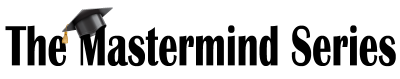
The Mastermind Series, an ongoing program of virtual training sessions presented by Vertican’s top developers and Subject Matter Experts (SMEs), has been well underway! Are you missing out?
Topics are developed to help improve clients’ ability to use our platform features and tools effectively and maximize efficiency. So, take advantage of this exceptional opportunity to learn directly from industry trailblazers and Vertican’s visionary developers.
We’re continuing 2022 with the following Mastermind sessions:
- April 13 | vMedia 101 – More Info | Join Us
- April 20 | Using the Queue System in Collection-Master – More Info | Join Us
- April 27 | Remittance Fundamentals in Q-LawE – Join Us
Find information on these and past session recordings at the Vertican Mastermind page!
Mastermind attendance is free but registration is required. The calendar is continuously updated so check back often!
Do you have a topic in mind for a future training session? We want to hear about it. Please send us an email with your suggestion.
On May 4, Isaac Goldman, CEO, Nicholas Arcaro, SVP of Sales, and Julia O’Day, Account Manager, will touch down in Nashville, to attend the NCBA 2022 Spring Conference. Check this space and your email inbox for more information soon.

Also in May (25-27), Isaac and Nicholas will be attending CRS2022. Not only are we attending, we’re sponsoring! Click here for more information on the conference.

VT Spotlight
Welcome to the section of the Newsletter where we share an inside look at some of Vertican’s amazing team members. This issue of vConnect points the spotlight on Michael Martinez and Doug Hughes.

Michael Martinez in the Spotlight
What is your title and when did you begin working at Vertican?
I am a development engineer in the IDC (Interchange Development Center) department and began working for VT in 2011.
What sort of work did you do before joining Vertican? Prior to my career with VT, I did six years of collections at the Discover Card NRC and then transitioned over to reporting for two years, which is where I began working closely with the YGC team.
What is a typical day at Vertican like for you? There really isn’t a typical day for me. Each day presents a new challenge/opportunity depending on how you would like to look at it. For the most part, I am currently the YGC SME (Subject Matter Expert) and am brought into all things related to YGC troubleshooting.
What do you like most about working for Vertican? The thing that I like most about working for VT is that everyday is an opportunity to help clients achieve their data goals.
If you could learn anything new, what would it be? Sadly, I keep saying this will be THE year that I learn to swim other than doggy paddling…. I just have to get through my physical therapy for my shoulder.
What was your very first job and how old were you? My first job was work study at Ohio University in the Classics Department when I was 19 years old.
Word on the street is you love Cross Fit? Tell us about it and how that began. I am very much into Cross Fit. A friend recommended for me to give it a try for a month to change up my workout routine and I’ve been at it now for nine years.
What is something about you that may surprise your colleagues? I usually get “No way!” when I tell colleagues that I was the only male cheerleader in high school.
What (else) do you like to do outside of work? My hobbies include binging Netflix and playing MMORPGs (massively multiplayer online role-playing games). My favorites are World of Warcraft and Final Fantasy 14.
Share something exciting you did in the last 12 months. After completing my first two vaccine shots, I was able to visit and surprise family members for their milestone birthdays (younger brother with his 30th and my aunt for her 50th).
Do you have a favorite movie, artist and/or book?
Movie: I’m an 80’s kid and forever will be a fan of NeverEnding Story – Falcor forever!
TV: I’m a long time Grey’s Anatomy fan.
Musical or Other Artists: Musical: Rent; Artist: Josh Groban – default Karaoke artist.
Book or Author: Toss up between Lord of The Rings trilogy or the Narnia series.


Doug Hughes in the Spotlight
What is your title and when did you begin working at Vertican? I work as a Team Lead and I started working with Vertican when it was officially formed, having started with Q-Soft in November 2010.
What sort of work did you do before joining Vertican? In the interest of brevity I’ll summarize: Electrical and Mechanical CAD/CAM, hardware and software development and support, document conversion and management applications, content management systems for medical information, software and database development associated with the collection industry, and virtual system support and implementation. I worked my way though school in a sheet metal fabrication shop.
What is a typical day at Vertican like for you? Early in the morning, before the daily press of messages, emails, and meetings, is planning and it’s the most productive part of the day. After that there is no chronological pattern; some days include a half dozen code research/fix tasks or continued work on a long-term project. Assisting other development or support efforts is common, meeting with clients on individual issues or evaluation of the results of a process such as data migration/conversion is common as well. After hours, my work is related to production data migrations during different phases of those projects. And some of my best solutions come during a bike ride at lunch or at dark thirty in the morning. I used to get caught up in work, sometimes into the evening but when the VDI shuts off at 10 hours I typically call it.
What do you like most about working for Vertican? The variety of challenges and the ability to work with dedicated individuals.
If you could learn anything new, what would it be? I’ve just started playing ukulele; learning how would be useful.
What was your very first job and how old were you? My dad was a schoolteacher and had a cherry orchard on the side. I’ve worked in all aspects of the orchard from grade school age.
Word on the street is you can fix anything. Tell us about it and how that began. I’ve been known to fix anything. My dad was a competent mechanic and teacher and would take on any project. I followed him around for years and learned from his example. I’ve not attempted brain surgery yet.
What is something about you that may surprise your colleagues? I doubt there is anything about me that would surprise my (current) colleagues.
What (else) do you like to do outside of work? Too much to list but a summary would include road cycling, hiking, disk golf, weightlifting, designing and finishing my basement, restoring my ’49 Chevy pickup as well as other automotive projects, working in my enormous garden, cooking, attending music and theater events (classical/jazz preferred), and visiting my kids in CO and CA.
Share something exciting you did in the last 12 months. Eating almost exclusively from my garden for roughly six months last year.
Do you have a favorite movie, artist and/or book?
Movie: Nothing stands out but I certainly enjoy wacky movies like Big Trouble in Little China or classics like The Artist.
TV: I don’t really watch TV but did like episodes of “The Chosen”.
Musical or Other Artists: Antonio Vivaldi but many others in alternate genres.
Book or Author: The Alchemist by Paulo Coelho but many others in alternate genres.
Please share a favorite quote.
“When some wild-eyed, eight-foot-tall maniac grabs your neck, taps the back of your favorite head up against the barroom wall, looks you crooked in the eye, and asks you if you paid your dues; you just stare that big sucker right back in the eye, and you remember what ol’ Jack Burton always says at a time like that: ‘Have you paid your dues, Jack? Yes sir, the check is in the mail.’” – From Big Trouble in Little China
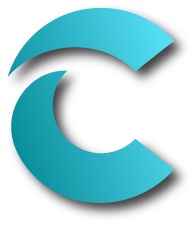 Software Tip
Software Tip
Using the Queue System in Collection-Master
Every Collection-Master (CM) user should be assigned a unique Queue. The Queue system helps manage each user’s responsibilities. It is the WHO in Collection-Master. WHO is assigned to each claim? WHO is responsible for each task today and beyond? Working in tandem with the Diary system, each user can view their own personal To Do list.
Do you want to see a list of claims with Diary Codes for the work you need to do today? Review TODAY’S QUEUE.
Do you want to see a list of all the claims you are responsible for? Review MY QUEUE.
Do you want to see a list of claims with Diary Codes for work that needs to be done today company-wide? Review TODAY’S WORK.
Assigning a QUEUE to each user
Assign a unique Queue on the User Set-up Personal Information Page [4-1-S-2-2] under the Designation tab. After editing, hit [Apply] and [OK]. In the sample below, the user’s Default Queue is QCOL03 (for Collector # 3).
Click on image to view larger version.
The Default Queue should be unique to a user’s job function like QCOL01 (for Collector #1), QCOL02 (for Collector #2), QPARA01 (for Paralegal # 1) and so on. Collection-Master supports several Queue categories that work in tandem with the Diary Code system.
Claim Review search by Queue
There are multiple avenues for the CM user to reference claims and tasks (or Diary Codes) assigned under their Queue. Options are using Buttons, Function Keys, or Dropdowns.
From the CM Dashboard
On the Dashboard pictured below, the user can click [QCOL03-Today] to get their assigned list of claims including the Diary Codes for the tasks that are due today.
Click on image to view larger version.
After clicking [QCOL03-Today] you’ll see the following screen:
Click on image to view larger version.
Review Claims Page [1-1]
From the Review Claims Page [1-1], users can select three different icons. Hover on the icon to see the descriptions, search claims, and tasks on their own Queue. Hovering also provides the Function Key alternatives to clicking the icons. Specifically, F11 (Shift + F1), F12 (Shift +F2) and F13 (Shift + F3).
Click on image to view larger version.
Review Today’s Queue
Clicking this icon (or Shift F3) is the equivalent of clicking [QCOL03-TODAY] from the CM Dashboard. It will bring up a list of the user’s assigned claims and the Diary Codes for the tasks that are due today.
Click on image to view larger version.
Click on image to view larger version.
Review My Queue
Clicking this icon (or Shift F2), will bring up a list of all claims assigned to the user whether or not a task is due today.
Click on image to view larger version.
Click on image to view larger version.
Review Today’s Work
Clicking on this icon (or Shift F1) will bring up a list of all claims (business-wide) and the Diary Codes for tasks due today.
Click on image to view larger version.
Click on image to view larger version.
Drop Down Review Menu
Another way to bring up the same data is via the “Review” drop down menu on the same Review Claims page [1-1]:
Click on image to view larger version.
Pro tip: Queues load fast! Any report or export can be made significantly faster by smartly using Diary Queues to select the output instead of Diary Codes. If you run reports by Diary Codes and find you are often waiting, try using Queues instead.
For example, let’s say you’re looking for 2,500 diary records with Diary Code 799, from more than one million diary records for open accounts. By selecting the Low Diary Code of 799 and the High Diary Code of 799, the program reads all one million records, evaluating each one to see if it equals Diary Code 799.
Instead, if you assign a particular Queue to the 2,500 diary records with Diary Code 799, the program will need just 2,500 reads of the Diary table to select the correct records. If you’re waiting, what sounds better, 2,500 reads or one million reads of the Diary table?
 Software Tip
Software Tip
Stripping Characters While Processing Import Files From Your Vendors or Clients
Sometimes your clients or vendors provide data that includes characters that cannot be imported into Q-Law or Q-LawE. For example, they send you an amount with a dollar sign ($500.00) and you cannot import the dollar sign into the field. Or maybe they send the interest rate as 8.00% and you cannot import the percentage sign. No need to manually adjust the data prior to importing, instead you can use the Wash Data option in the data dictionary to remove those characters prior to import. In the image below we are removing the $ sign from the data that we want to map to the debt.princip field in Q-Law/Q-LawE.
Click on image to view larger version.
 Software Tip
Software Tip
Inserting Pages into an Existing Scan Set
1. Retrieve the scan set.
2. Scan the new images.
3. Click the [Insert Pages] button.
4. The Inserting Pages dialog box opens.
Click on image to view larger version.
- Pages in File – The number of pages in the previously filed scan set.
- Pages in Scan Set – The number of pages in the unfiled scan set.
- Insert scan set into file after page # – The page number in the filed scan set after which the unfiled scan set will be inserted.
- [Insert] – Executes the Insert command.
- [Cancel] – Abandons the Inserting Pages process.
5. Type in the page number in the filed scan set that precedes the desired insertion point, then press [Tab]. The [Insert] button is enabled.
Example: If the current file had 40 pages and the new group of pages should go in after page 21, then type 21. The unfiled scan set will start at page 22. The remainder of the pages from the original filed scan set will follow the last page of the unfiled scan set that was inserted.
6. Click the [Insert] button to complete the process.
vTrivia
March 2022 Winners
Congratulations to the March winners!
Jonathan Kream – Kream and Kream
Donald Lappe – Shindler & Joyce
Rob Montgomery – Harvest Strategy Group
Congratulations to the three winners! Vertican would like to thank everyone who contributed their feedback and thoughts on the vConnect newsletter.
The winners had the choice of one of these three prizes:

April 2022 Contest
Can you answer this month’s quiz?
This month all trivia answers can be found scattered throughout the newsletter. Three winners will be chosen at random from everyone answering all four questions correctly.
- Who sets up the criteria Gates use to determine whether or not the Receiver has provided the correct information?
- On April 13, there will be a vMedia 101 Mastermind session. Who will be the presenter?
- What are the three ways in which Vertican categorizes feedback?
- If your clients or vendors provide data that includes characters that cannot be imported into Q-Law or Q-LawE, what option in the data directory can you use to remove these characters?
Fill out the answer form here and good luck!
Contest ends May 5, 2022, at 5 p.m. (ET)
This month's prizes

Magnetic Phone Mount with Face Tracking
For iPhone 13 and iPhone 12 Series

Laser Projection Keyboard
English QWERTY keyboard layout, with our calculated round key design

Oblio Wireless Charger & UV Cleaner
10W wireless charging station with vase look that charges and cleans your smartphone