There is a NEW feature in Collection-Master that allows users to check for the latest version available when the program is first opened.
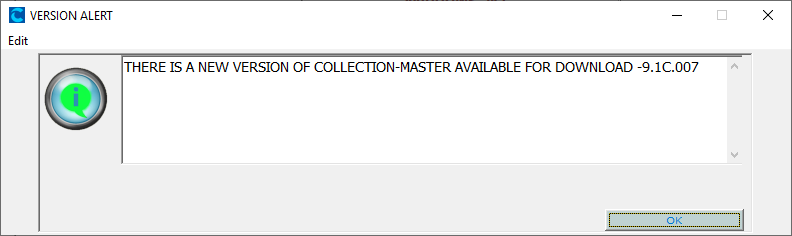
This notification is controlled by [4-1-S-3] Policy ADM:CHK FOR UPDATES.
For members in that group where the policy is set to “N”, the first person in that group to open Collection-Master each day will receive a message when there is a newer version available.
For any questions on how to access this feature, please contact Client Services.
back to news